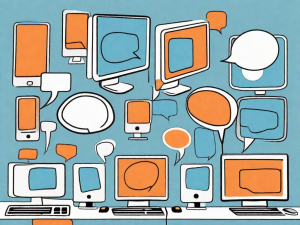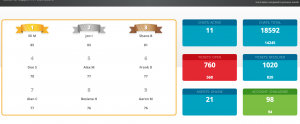Before New Year’s resolutions take center stage, it’s good to reflect. Look back and count all of our blessings and accomplishments. For us, 2023 brought some significant improvements and exciting changes. LiveHelpNow software features continued to expand and introduce new ways for customer service agents to provide better customer experiences.
“This has been a year of big new things for LiveHelpNow,” says CEO Jason O’Neill. “We’re constantly searching for the next great addition to our software and hope our customers find more value from our tools than ever before.”
This year, as Artificial Intelligence established its continuous presence in many aspects of our lives, we introduced Hue, our ChatGPT-powered AI tool. “This is the best-received launch we’ve ever had,” O’Neill says. “Hue is helping agents train faster and respond in conversations faster and more accurately than ever before. Hue, integrated into our chatbot, is a game changer for self-service as it answers up to 80% of general questions right the first time.”
Other new LiveHelpNow features also added to both customer and agent experiences. Read on to learn more about all of the LiveHelpNow software features released, improved, and updated through 2023.
2023 LiveHelpNow Software Features
Agent Workspace Improvements
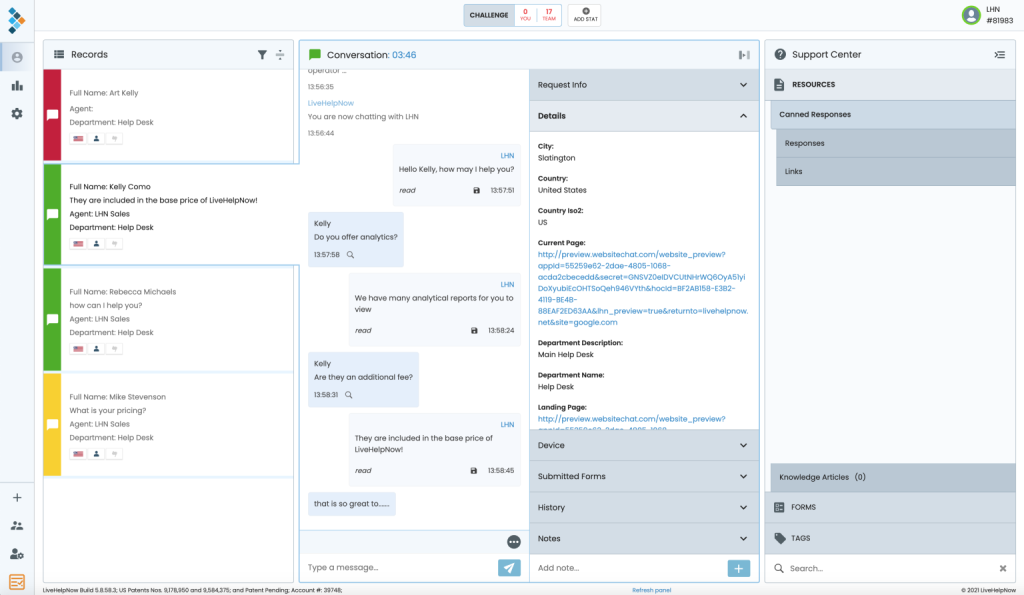
As a LiveHelpNow customer, you might – and should! – be using the new Agent Workspace.
This year, we took this sleek and modern interface out of Beta testing and made it available to all customers. This is an exciting upgrade for every support agent. Features such as new search options, customer filters, and pins help agents organize customer information effectively.
Other features help connect to customers via various channels. These include Voice Chat, Google Business Message integration, and integrations with various social media platforms. One of the most popular features is Sneak Peek, which allows agents to see what their customers type before clicking “send.” This helps them start getting answers and subsequently replying to customers faster.
Overall, the new Workspace creates a better agent experience and, in turn, provides customers with better service. Read more about our Agent Workspace here. Keep an eye out for our monthly Workspace training schedules.
AI-powered Solutions: Hue
Have you met Hue, our customer service wizard? If not, believe us, it’s time you did. Hue, powered by ChatGPT, is an AI chatbot and live agent assistant. The tool sources answers to customers’ questions by using your existing data on your website. Accurate, fast, and informative, this tool powers up your customer service efforts, resolving up to 80% of your customer support queries instantly. The benefits of Hue include shorter wait times, quicker resolution of common inquiries, and 24/7 customer support. It also means faster, more accurate, and easier to train live agents. Intrigued? Check Hue out.
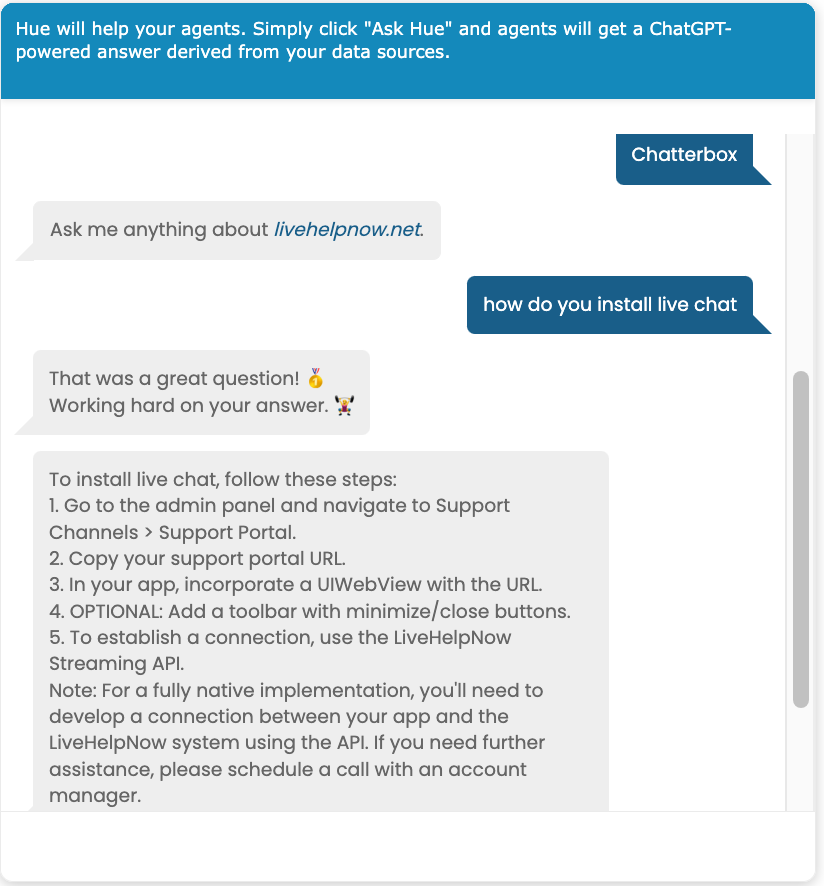
Voice Chat
Voice Chat allows agents to connect to customers via voice directly from within the Agent Workspace. Many customer service inquiries are simple and can be resolved quickly through self-service options while others are managed through web chat or email. Sometimes, however, it’s hard to resolve tough technical problems when details get lost in translation. In these cases, a voice conversation can serve as the best solution. Agents can use the device they normally use to chat, while customers use whatever device they use to contact the agent. No phone line needed. Read more about Voice Chat here.
Contacts Manager
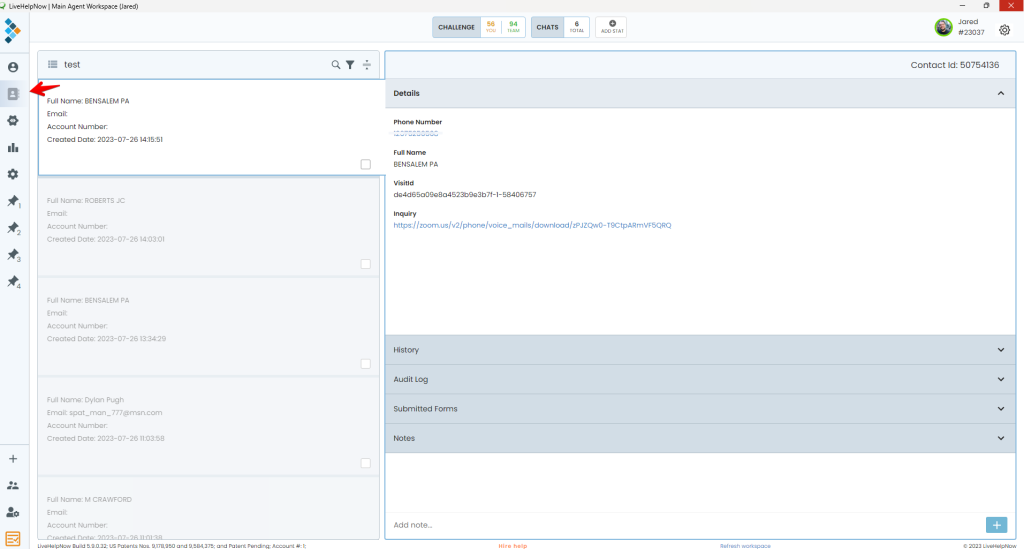
Our Contacts Manager allows agents to create personalized experiences for customers. It creates an interactive version of a customer information list. Agents can view the full details of each customer record. It’s like a mini CRM or an interactive Rolodex that gives the agent access to all available customer information in an easy-to-read, visually appealing way. Find out more here.
Google Business Messages
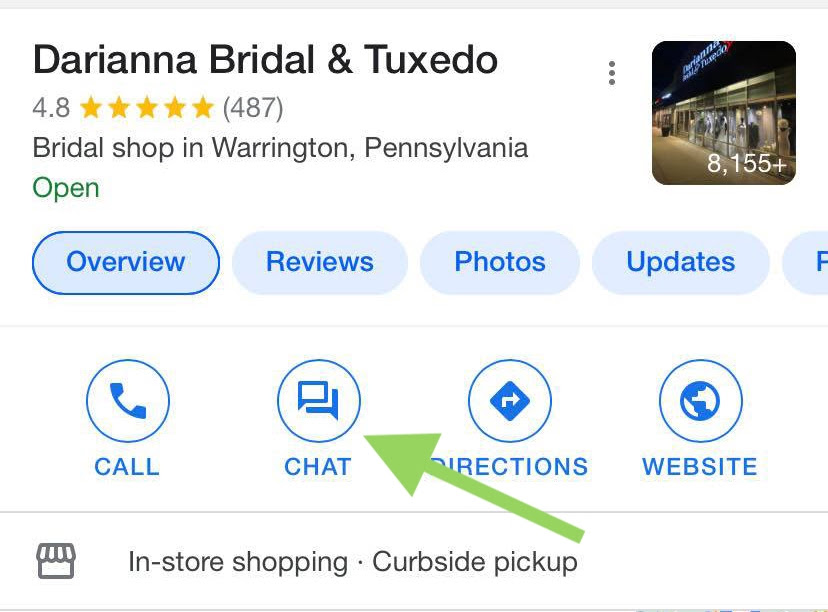
The Google Business Messages integration is a live chat tool that gives businesses and customers the opportunity to interact directly through the business’ Google Profile listing.
Google Business Profiles can be equipped with a messaging icon. With one click, customers can connect to the business using a Google live chat window. Businesses can then answer the chats through their LiveHelpNow Agent Workspace. Find out if Google Business Messages is a tool for your business here.
Embedded Chat Window Update and New Widget Buttons
Our new Embedded Widget design significantly improves the customer experience by combining simplicity and functionality. A modern look, full-screen capabilities, and new features support conversation flow and allow customers to receive the best experience as they communicate with your company. See what’s new here.
Supervisor View: Analytics in Real Time
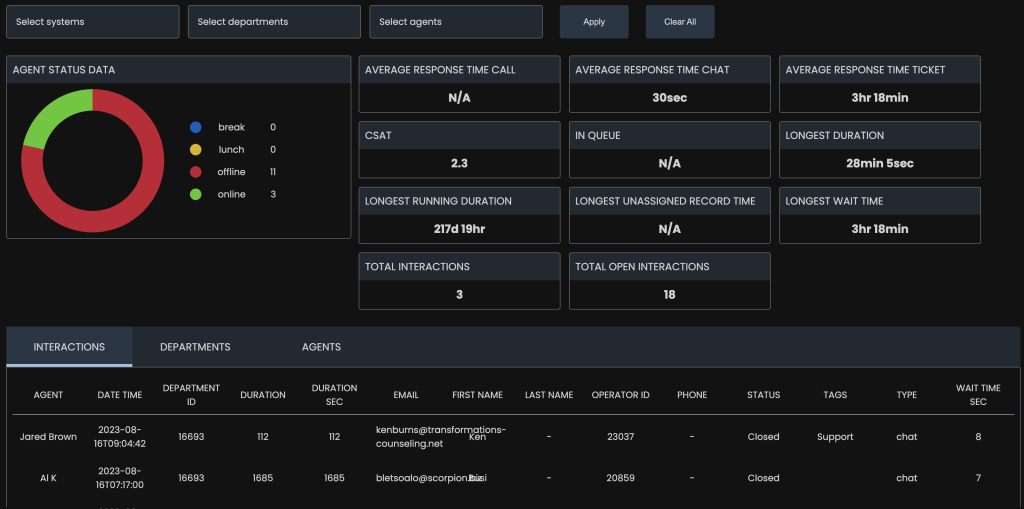
Supervisor View offers a live snapshot of the whole LiveHelpNow account. Available right in the new Agent Workspace, it provides a visual overview of agents’ status, including statistics and interaction breakdowns. The metrics include average response times, longest durations, longest wait time, CSAT scores, as well as other important KPIs. Learn more details here.
Queuing Enhancement
Round-robin queuing got an upgrade. Previously round-robin queuing would begin with a random agent and then cycle through agents until someone accepted the chat. The process would then repeat with the next chat, beginning with a random selection. Now, this will function as a true round-robin with the initial assignment beginning with the next agent in line. This change will allow for a more even distribution of assignments.
Social Media Integration Updates
Your customers are on social media. So we want to make sure you can meet them there.
Our Facebook integration now allows pre-chat questions. You will also be able to use our handy chatbot to reply to your customers’ Facebook Messenger communications. On Instagram, messages will become live chats and replies to posts will become tickets. WhatsApp chats will become LiveHelpNow chats. Learn more about our social media customer support features here.
Shopify and ShipStation Integration

LiveHelpNow’s integrations with the all-in-one eCommerce platforms Shopify and Magento, as well as shipping software ShipStation, add ease to managing WISMO orders right within the Agent Workspace. These integrations allow agents to access the necessary information using the omnichannel capabilities of LiveHelpNow’s software to deliver excellent customer experience. Read more here.
Webpage Capture
This feature allows agents to capture the current browser window of the visitor while in a chat. Page Capture also allows automatic capture during a ticket submission within the embedded widget. This aids in technical support and faster troubleshooting.
You may enable this feature within the Admin Panel → Chat → General Settings → Agents can send or request files during chat and Admin Panel → Ticket → General Settings → Capture a screenshot of the customer’s screen with every new ticket submission.
Transfer Department Enhancement
Now you can grant agents the ability to transfer a chat or ticket to a department outside of their own. The setting restricts what records the agents can see, but still gives them the ability to transfer to other departments. For example, an agent in the sales department can transfer chats to the customer service department without the ability to see customer service chats. For more information, click here.
Advanced Filter
Following some feedback from our customers, we’re reinstating advanced filter options in the new Agent Workspace. This update will bring back specific filter options, such as email, ticket id, name, comment contains, and more.
To all of our customers, thank you! We pledge to continue bringing new LiveHelpNow software features to you and your customers in the New Year!