Let’s admit it. In today’s face-paced world, none of us wants to open our inbox just to receive emails from brands that brag too much about their new product launch.
We’ve seen enough of those mediocre, impersonal, template-like sales emails so it’s become a routine to clear up our inboxes from them. And for marketers? Ouch! It’s way too painful seeing their emails didn’t do anything and even end up in the trash folder.
This is why marketers or sales teams need to take their email marketing game to the next level. When you send your prospects text-heavy emails, that’s when you lose their interest. Remember that today, reading has become a chore as your prospects demand quick, no hard-sell, more personalized emails.
That’s where explainer videos come in handy.
But, what even is explainer videos, and how can they give your sales email a boost? Well, roll up your sleeves and read this handy, quick guide about including explainer videos in sales emails. Let’s dive in!
What on Earth are Explainer Videos and Why Does It Have to Be Them?
Simply put, explainer videos are short, concise marketing videos that promote or introduce a company, product, or service.
More often than not, they rely on animation with voice-over and text on the screen to explain your brand’s story in a fun way that engages your prospects right from the start.
Here’s an example from an iconic explainer video from Crazy Egg:
“What makes explainer videos different from any other marketing videos, then?” you might ask.
Well, the aim of the video has always been to provide snackable information by explaining how a product or service works– instead of shoving sales messages in their faces. This way of presenting the information greatly improves the prospect’s customer experience.
When we talk about sales emails, we know that the best thing is not to sell. It’s always better to tell your prospects a story that highlights their pain points, offers solutions, shows that you care, and want to help them.
That’s what makes explainer videos a low-cost solution and perfect addition to your sales email.
Another best thing about explainer videos is that you can create them without having to hire professional explainer video companies using tools like:
- Powtoon
- Vyond
- Renderforest
- Animaker
Additionally, including a video in your initial email campaign can boost click rates by 96%, according to Campaign Monitor.
How to Use Explainer Videos in Sales Emails
Just like any other thing in life, you have to use explainer videos need in the right way for them to be effective. It’s so much more than creating one of them and blasting them on your email lists using email marketing software.
Here are some ways you can use explainer videos in sales emails for better performance:
Please, make it short and straightforward
I get it. Understanding information has never been easier with visual representation, even if you’re the marketer yourself. You find it easier when you learn it from a training video. As a marketer or salesperson, you have a lot to explain to your prospects using explainer videos.
But, putting all of the information in a single explainer video in one sales email can never be a solution as your prospects will get overwhelmed.
Remember, your prospects are busy and they want information in a quick, easy-to-digest format. A report shows that videos up to 2 minutes long get a higher engagement– which can result in better retention. So, we can say that 1-2 minutes is the sweet spot.
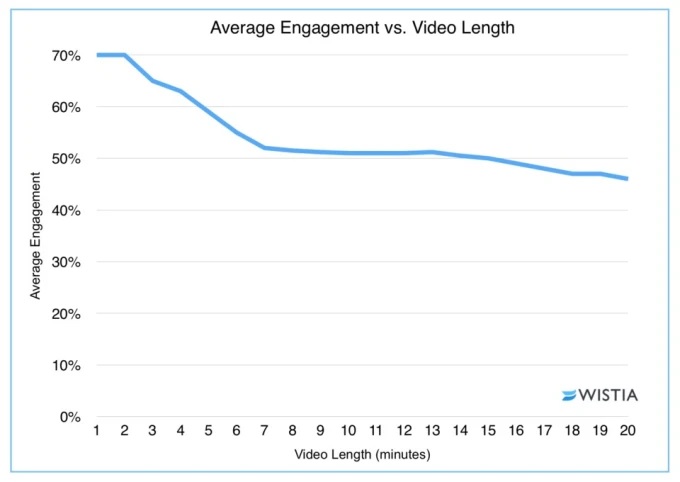
Quick tips to make your explainer videos concise and straightforward:
- Starts with a strong intro; highlighting prospects’ pain points or asking relatable questions.
- Focus on one idea per explainer video.
- Tell the benefits, not features.
- If you have complex topics, it’s best to break down the video into short chunks and send it as a series of emails instead.
Include the word “Video” in the subject line
The first thing that your recipients or prospects see when they open their email is the subject email. When you add “video” to your subject line, you have the chance to boost the open rates up to 6%.
The reason? Because it helps you to differentiate your email from all of the other emails in your inbox. It makes sure that your email is not like any other email they receive that day. That’s how it entices them to click and watch your video.
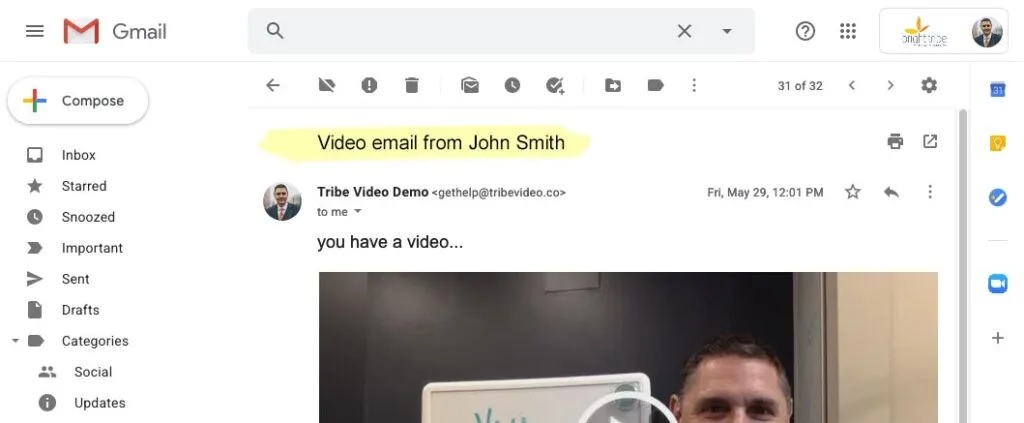
Use eye-catching thumbnails
Thumbnails can tell a lot about your video. Make sure that it’s eye-catching, unique, and represents the essence of what you’re trying to show in your explainer videos.
Just look at this cute dog that Wistia uses for their explainer video. The pastel colors and “Watch Me” text also grab our attention. How can you not click on it?
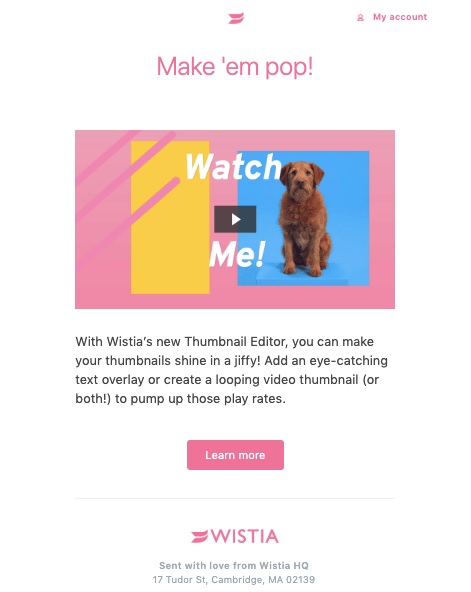
But, what if you don’t have any design skills to create a customized thumbnail? Thanks to the rapid growth of technology, these tools below provide you with ready-to-use templates:
- Canva
- Picmaker
- Crello
- Instasize
- Wistia
Don’t forget the call-to-action (CTA)
Sending an explainer video through your sales email is like giving your prospects a sneak peek of what you’re offering.
But, don’t just leave them hanging there. Make sure to include a powerful CTA that will lead them further down the funnel or sales process, so you can have a conversion from there.
You can do this by adding text or buttons on your explainer video that will tell your recipients what to do next. To take it one step further, you can even include exclusive promo codes in your marketing emails to encourage recipients to make a purchase with you.
Here’s an example of an email with an explainer video and a visible blue-colored CTA button sent by Vidyard. They make sure that their recipients aren’t left high and dry.
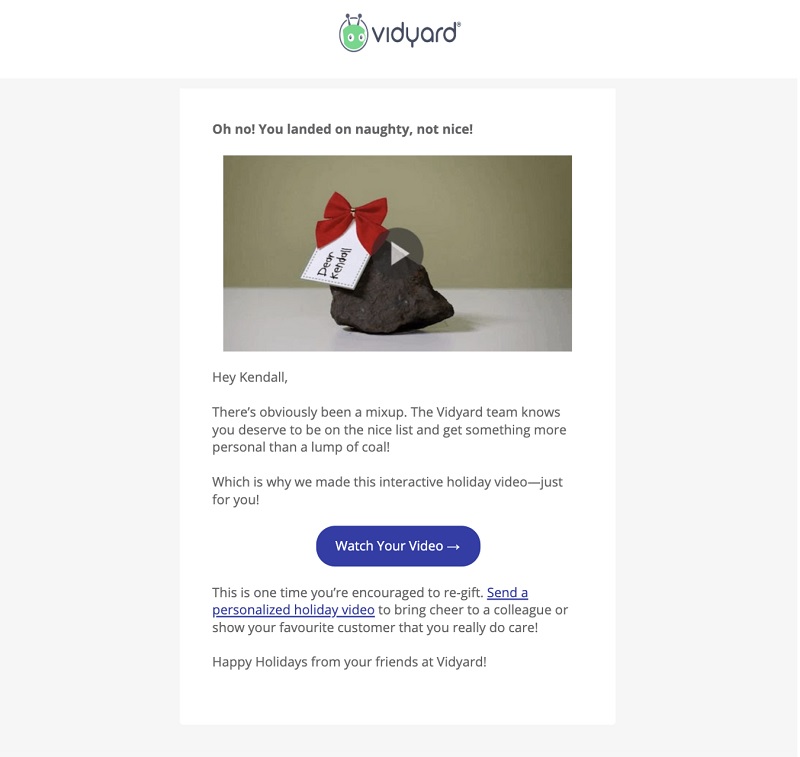
Give the explainer video context
Just because explainer videos can help you communicate your sales messages better than text, it doesn’t mean that you have to rely on them alone. It’s important to pair your explainer video with a well-crafted email copy to provide the right context for it.
Here’s an example from Wistia that pairs their explainer video with a brief copy to introduce their new video feature called Soapbox. This gives their prospects more information about what they’re offering and helps them understand the benefits of it.
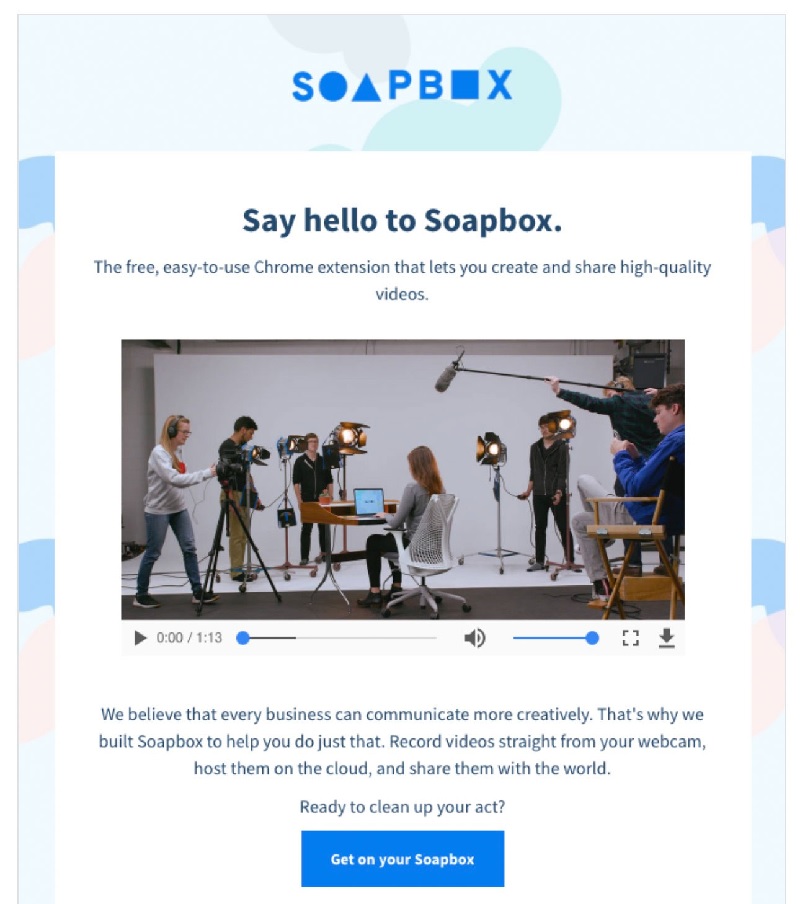
Boost Your Sales with Explainer Videos in Sales Emails
Using explainer videos in sales emails can be a great way to boost your overall email marketing performance. With those handy tips mentioned above, you can make sure that your prospects are getting the information they need in a concise and straightforward manner.




