The IT industry has undergone a rapid innovation that has made life easier for its customers and employees. With this, IT support teams are somewhere caught in an uphill battle. IT service desk industry is one of many industries that are under tremendous pressure. Support teams do not only have to manage higher volumes of IT issues but also need to deliver a better, faster, and more cost-effective service.
There is no doubt that businesses are looking to improve IT service desk performances. Using the service helpdesk to its full potential can result in better efficiencies, clearer priorities, reduced service interruption, and a delightful user experience. Building the perfect IT service workflow is not as difficult as balancing a house of cards. But an IT ticketing system can lessen your miseries. If you are not sure where to start, worry not. This blog will help you begin. Here’s the importance of IT helpdesk software. In this article, we will understand the importance of the IT service desk and explore how you can improve the role of IT help desk software.
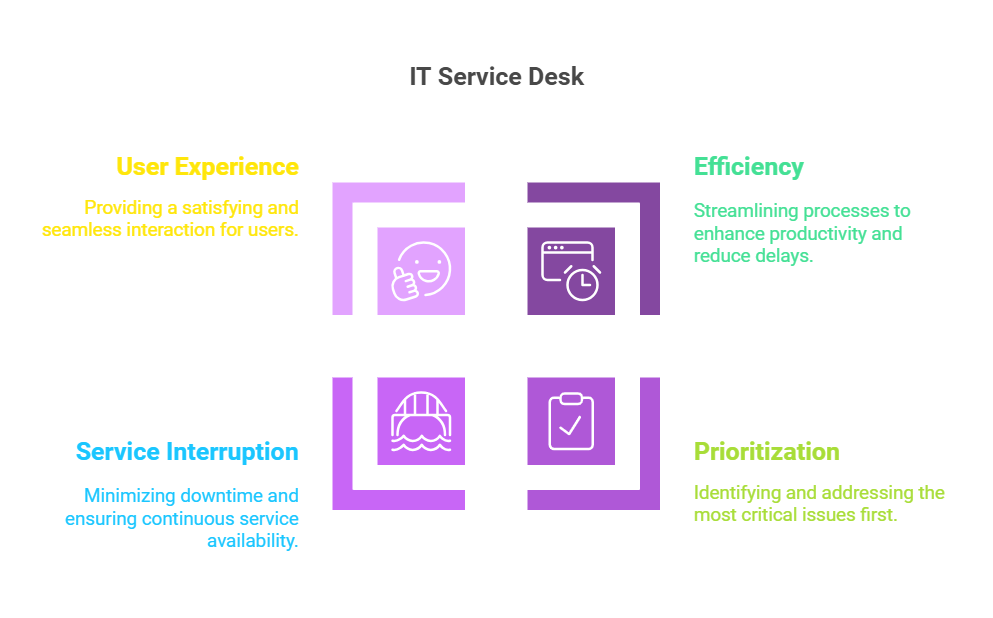
1. Understand User Expectations for IT Service Desk
When you are working on improving your IT service desk, do not focus on doing what everyone else is doing. Every business is different; hence every support requirement is different. So, your service desk workflows should also be different and should specifically cater to your business needs.
Try to understand what your users specifically want from your service desk. Some common things that users expect can be:
- Faster resolution time
- Self-service options
- Easy query registration
- Newer IT tools
Exploring such parameters will help you establish a relevant service level agreement. For instance, if your employees demand a response instantly from your daily communication channels (like Slack), you should look forward to integrating your service desk with Slack itself. If they demand an instant response (or a response within certain hours/days), you can develop an SLA around the same expectation.
The more clarity you have, the better you can set relevant goals and objectives for your IT service desk and team. Your team members will know exactly what they need to do to meet the user experience irrespective of the type of query they receive.
2. Segment Your End Users to Avoid Clutter
Sometimes end-users/employees end up being bombarded with notifications and announcements that are irrelevant to them. For example, users in California may see announcements regarding server outages in some other location. Similarly, in your knowledge management portal, incident templates and knowledge base articles pertaining to one department may be visible to the users of other departments. This adds a lot of clutter for the users to resolve.
With IT helpdesk software, you can segment your users into user groups on the basis of department, location, size, and other similar parameters. You can publish announcements, templates, and solutions specific to your user groups. This will help you lessen the clutter and provide more focused service delivery by your support team.
3. Streamline Knowledge Management
Every business has a goldmine of collective knowledge at its disposal. Employees spend a lot of time from their workweek finding information or communicating with colleagues who can help with specific tasks. But do you ever wonder why most employees and customers have to hunt for the correct information?
Streamlining knowledge management can significantly impact your organization’s productivity and efficiency. Here is how you can do it:
- Create content by involving subject matter experts.
- Encourage dialogue and collaboration among employees.
- Create a solid yet simple review process for every Knowledge Base article.
- Let users share knowledge with others users.
Hopefully, these tips will help you create the right knowledge-sharing culture in your organization and improve your overall IT service desk performance.
4. Collect And Implement Employee Feedback Regularly
“Engagement is strongest in companies where employees feel they have an active voice in shaping strategy and execution.”
Naz Beheshti, Corporate Wellness Coach.
In order to improve your IT service desk, you must collect feedback from your employees and find out how it currently operates for them. Their input will help your IT service desk executives understand where problems are happening, and then you can collectively work on resolving these loopholes.
For doing the same, you can set up triggers in your IT ticketing system to automatically send a survey to employees when their query tickets close. You can ask them questions about the level of satisfaction that they received through the service desk experience. You can also ask how much effort they had to put in to get their queries resolved. By sending these surveys, you can capture feedback that helps you get better at supporting your employees through your IT helpdesk software. This also enables you to make employees feel heard, which can lead to higher productivity and lower turnover.
5. Implement Proactive Escalation Mechanisms
End users usually lack visibility into their ticket resolution times due to the lack of a proper SLA mechanism. With your IT helpdesk software, you can configure separate resolutions and response SLAs with multi-level proactive escalations. With this approach, you can constantly keep your end-users updated on their resolution journey and due times.
You can also choose to escalate after and before a missed SLA deadline to be reactive or proactive. Proactive choice lets you, alert supervisors, beforehand, so they can be prepared to take necessary countermeasures, rather than getting surprised after the missed deadline.
A smooth escalation process ensures that issues that are more serious always reach the right executives of your team. For instance, if some employee is on leave, they should have a clear understanding of the handoff process they need to follow. This will help your team ensure that the service desk functions without any interruptions, even in the absence of a certain executive.
6. Improve Productivity by Using Templates
Technicians sometimes have to type repetitive responses for the same type of queries. This usually happens when the whole organization faces a common outage, or multiple users are facing similar issues simultaneously. In such a scenario, ready-made responses or templates can aid your executives. You can use the customizable reply templates or canned responses. The resolution templates in your IT helpdesk software help you avoid typing resolutions multiple times. The best thing about this feature is that resolution templates can be configured to carry ticket-specific information (like subject, end user name, assigned group, and due by date) when used in a request.
7. Keep Your Analytics KPIs User-Focused
It is common for managers to feel lost in a sea of incomprehensible data. This is where they need to stop measuring everything and understand what metrics matter to them. A study states that 35% of organizations that are service-desk enabled measure less but essential metrics.
If your metrics are focused on measuring the business growth, you should reconsider shifting your focus on the user. This approach will help you understand the challenges your users face and give you insights to improve the user experience. You can start by picking the following KPIs to build a roadmap:
- User satisfaction score
- Ticket volume through channels
- Average response time
- Average resolution time
- Day-to-day tickets
8. Align Your Support with Business Goals
Your IT support is a separate department altogether. But your support goals must overlap with your business goals to an extent. Your service desk team should be well aware of critical times for your business, such as annual sales week.
Many people think that IT is all about tech and how automated software speeds up workflows and delivers precise outcomes. However, in reality, IT is driven by people. When different departments work together to achieve a common goal, you will get unimaginable results. You can encourage dialogue between various departments to take feedback, bringing you closer to your goals. For instance, the sales team can request better security of sensitive customer information such as their bank details.
Why IT Service Desk Is Important for Your Business?
An IT service desk is the backbone of efficient operations for businesses, ensuring seamless technology management and support. Here’s why it’s critical:
1. Centralized Problem Resolution
An IT service desk serves as a single point of contact for resolving technical issues. This centralization streamlines troubleshooting, reducing downtime and maintaining productivity.
2. Enhanced Employee Productivity
Quick responses to technical issues mean employees can focus on their work without prolonged disruptions. The service desk ensures that tools and systems function efficiently, enabling employees to stay productive.
3. Proactive Problem Management
Modern IT service desks utilize customer service technology like AI and analytics to predict and prevent potential system failures. This proactive approach minimizes disruptions and keeps operations running smoothly.
4. Improved Customer Experience
A robust IT service desk supports customer-facing technologies, ensuring smooth interactions and positive customer experiences. It helps maintain uptime for critical platforms like websites, chat systems, and CRMs.
5. Cost Efficiency
By resolving issues efficiently and minimizing disruptions, an IT service desk helps businesses avoid costly downtime. Automated tools and streamlined processes further reduce operational expenses.
6. Scalable Support
As businesses grow, the IT service desk adapts to increasing demands, scaling its support to match evolving needs. This flexibility is crucial for long-term success.
Investing in an IT service desk ensures that your business has the necessary support to handle technical challenges, improve operational efficiency, and deliver exceptional experiences for both employees and customers.
Improve Your IT Service Desk
IT service desk industry is one of many industries that are under tremendous pressure. Imagine an employee submitting a service request to your IT ticketing system when your team is experiencing outages or internal user issues. This problem will hinder your executives and consequently hold up your support. This is not a great situation for either your team or your customers. An IT helpdesk software minimizes the delays and glitches in the support processes. This means a smoother employee experience that cascades into a positive user experience.
Use the above tips to improve your IT helpdesk software experience and create a support loop that benefits the entire organization. When users reach out to you for technical support, your helpdesk executives will be in a better position to fix their problems as they are not struggling with their internal issues.




