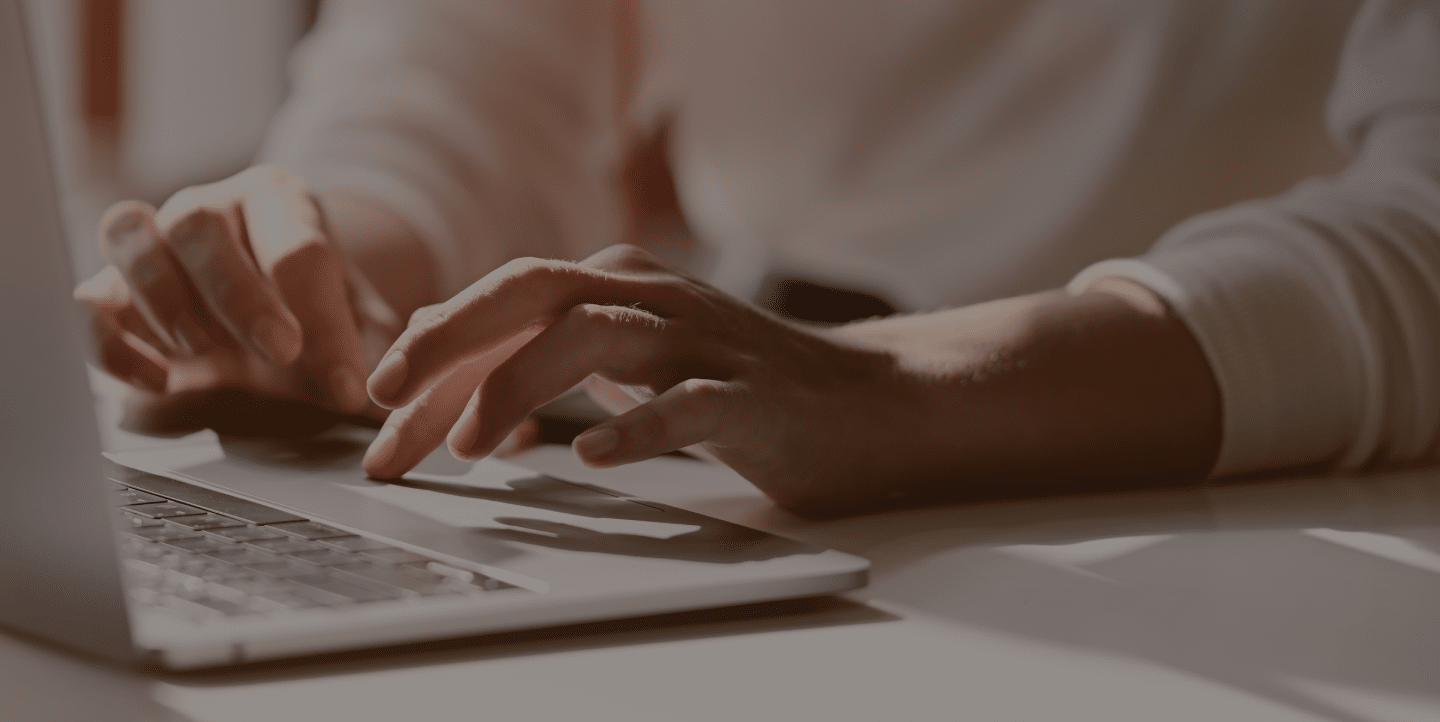I don’t always use social media, but when I do I prefer…Pinterest? Lots of media has circulated around Pinterest as a great social media marketing tool, but for some industries the picture-sharing site might be more wasteful than wonderful.
Unlike Facebook and Twitter, Pinterest doesn’t spark conversation. Interaction with customers won’t reach far beyond “repinning” images, which doesn’t do much to deepen relationships. Even if someone does find your site through Pinterest, chances are they won’t stay there.
So why are people clamoring over it? Advocates of the site say it allows companies to share images that “speak to their core,” expressing key values and ideals. Customers piqued by the pics can follow source links back to the company site.
If you decide to spend the time and manpower maintaining your boards, make sure your company is Pinnable, or image-friendly. Here’s how:
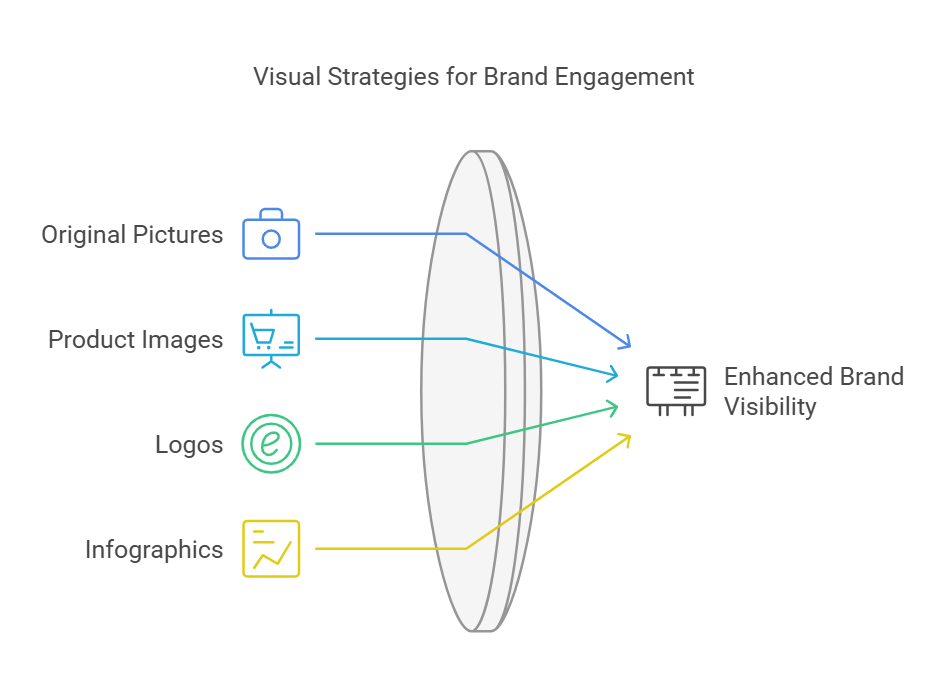
1. Be Original
- Post original pictures that you’ve taken or created yourself and that also appear on your website. You can link your pin back to the page where it appears on your site, so users who like the image can see where it came from and how it relates directly to your business.
- Include pictures of your products as well as your logo. Create infographics or a flashy print of your company’s manifesto. Both are visually appealing and speak strongly to what your business is about.
2. Build Your Boards
- Be smart with categories. People aren’t browsing the site to do research. They want simple information delivered quickly, so break down your content into basic, broad boards that convey the general focus of your business. Too many precise categories can be overwhelming.
3. Button Up
- Add the “pin it” and “follow” button to your website so visitors can re-pin your images and see your boards. But ONLY do it when your boards are organized and have a good number of pins on them. A sparse account will just make users think you’re lazy. They don’t want to be led somewhere when there’s nothing to see.
4. Get Creative
- Some of the most successful Pinterest campaigns use the platform in out-of-the-box ways. Increasingly, companies have created contests in which contestants create a board of pins related to that company’s product. For example, BCBG asked users plan a $5,000 wedding and pin their venues and products (including three from BCBG) to a special board. The creator of the best board won the $5K and a BCBG bridal gown. Leverage AI image creation tools to get attractive images for your campaigns.
These rules only apply, though, if your business caters to the Pinning crowd. Did you know that 80% of Pinners are women, 50% have kids, and the top categories of interest include crafts, interior design, and fashion? If you’re looking to sell an electric razor or a home-beer-brewing or car detailing kit, it’s probably not worth your resources to start up an account. Ditto for companies selling a service with no tangible result. Showing users how well you do financial consulting, for example, can be difficult to translate in images. Use analytical tools to track referrals from Pinterest, and then decide if the account is working for you.
How to build a smart Pinterest marketing strategy
Building a smart Pinterest marketing strategy requires thoughtful planning, creativity, and an understanding of your target audience. For businesses in the home décor industry like Blind Style, sharing visually stunning content such as cheap canvas pictures prints for wall art can boost engagement and attract potential customers. Here’s a step-by-step guide to creating a successful Pinterest marketing strategy:
1. Define Your Goals
- Increase Website Traffic: Focus on creating visually appealing pins that link to your website.
- Boost Brand Awareness: Share consistent, branded content that aligns with your niche.
- Drive Sales: Highlight products or services with compelling imagery and descriptions.
2. Understand Your Target Audience
- Demographics: Identify your ideal audience’s age, gender, interests, and location.
- Search Behavior: Research what your audience searches for on Pinterest (e.g., seasonal trends, tutorials, product inspiration).
3. Optimize Your Profile
- Use a Business Account: Access analytics, ads, and other business features.
- Choose a Relevant Username: Keep it short, memorable, and reflective of your brand.
- Add Keywords to Your Bio: Add keywords to your bio that describe your business and expertise, and include a clear call-to-action like “link in bio” to guide visitors to your website or key content.
- Claim Your Website: Verify your site for access to analytics and increased trust.
4. Conduct Keyword Research
- Use Pinterest’s search bar to find popular keywords related to your niche.
- Incorporate keywords into your:
- Pin titles
- Descriptions
- Board names and descriptions
5. Create Engaging Boards
- Organize content into boards that reflect your brand’s key topics or categories.
- Use compelling titles with relevant keywords (e.g., “DIY Home Decor Ideas” instead of “Home”).
6. Design High-Quality Pins
- Use Vertical Formats: Ideal size is 1000 x 1500 pixels (2:3 aspect ratio).
- Add Text Overlays: Include clear, concise text to explain the value of the pin.
- Stay On-Brand: Use consistent fonts, colors, and logos to reinforce brand identity. In today’s digital world, you can leverage an AI logo generator to create a unique for your brand.
- Use Eye-Catching Imagery: High-quality, lifestyle-focused photos perform best.
7. Focus on Content That Works on Pinterest
- How-To Guides: Tutorials and step-by-step instructions are highly shareable.
- Inspirational Ideas: Share unique ideas for events, projects, or styling.
- List Posts: Create pins like “Top 10…” or “5 Ways to…” that provide value quickly.
- Seasonal Content: Tailor content to holidays, seasons, and current trends.
8. Schedule and Post Consistently
- Optimal Times: Post during peak times (evenings and weekends).
- Frequency: Aim for at least 5-10 pins per day to keep your profile active.
- Use tools like Tailwind for scheduling and managing posts.
9. Leverage Rich Pins
- Enable Rich Pins to include additional information automatically, such as:
- Product details for e-commerce.
- Recipe ingredients for food bloggers.
- Article headlines and summaries for blogs.
10. Engage with the Community
- Re-Pin Others’ Content: Share relevant content from others to diversify your boards.
- Comment and Like: Interact with other users to build connections and increase visibility.
- Follow Relevant Boards: Network with creators and brands in your niche.
11. Use Pinterest Analytics
- Track performance metrics such as:
- Impressions
- Clicks
- Saves
- Identify top-performing pins and optimize future content based on insights.
12. Run Pinterest Ads
- Promoted Pins: Boost your best-performing pins to reach more users.
- Target Specific Audiences: Use Pinterest’s targeting tools to reach people by demographics, interests, or keywords.
- Track ROI: Monitor ad performance to adjust campaigns for better results.
13. Encourage Sharing
- Add Pin It Buttons to your website and blog posts.
- Encourage users to save your content by making it highly visual and engaging.
14. Stay Updated on Trends
- Regularly explore Pinterest’s Trends tool to identify what’s popular in your niche.
- Align your content with trending searches to increase visibility.
15. Cross-Promote Your Pinterest
- Share pins on other social platforms (Instagram, Facebook, Twitter).
- Include links to your Pinterest profile in emails and newsletters.
By combining visually stunning content with strategic planning, consistent posting, and audience engagement, you can create a smart Pinterest marketing strategy that drives results for your business.
Would Pinterest work for you? How can you incorporate it on your website?