In addition to customizing ticket emails in full html, you can now personalize email templates further by including the name of the operator that is working on the ticket in the status updates customers receive. If you’re subscribed to both Email-Ticket and Call Management systems then it’s easier than ever to convert calls to tickets.
Personalize Ticket Emails
Display operator first name and last name in the ticket status updates that are sent to customers by adding two new ‘hot fields’ to Email-Ticket Management auto-responder templates:
$$$Operator_First_Name$$$
$$$Operator_Last_Name$$$
These hot fields should not be used within the ‘Ticket Created’ confirmation email, only in ‘Comment Added’ and ‘Ticket Resolved’ notification email templates.
See all available hot fields for your email templates by logging in and switching to Admin Panel > Ticket > Customization > Email.
Convert Calls to Tickets
LiveHelpNow clients that use both Call Management and Email-Ticket Management can now convert call logs and callback requests to support tickets.
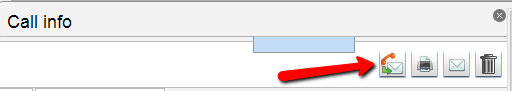
When a phone call isn’t enough to address a customer’s request or when calling a customer back isn’t practical, submit a support ticket on their behalf that inherits all the information from the call.
If you’re wondering what this post applies to then check out LiveHelpNow Email-Ticket Management & Call Management systems for more information.




