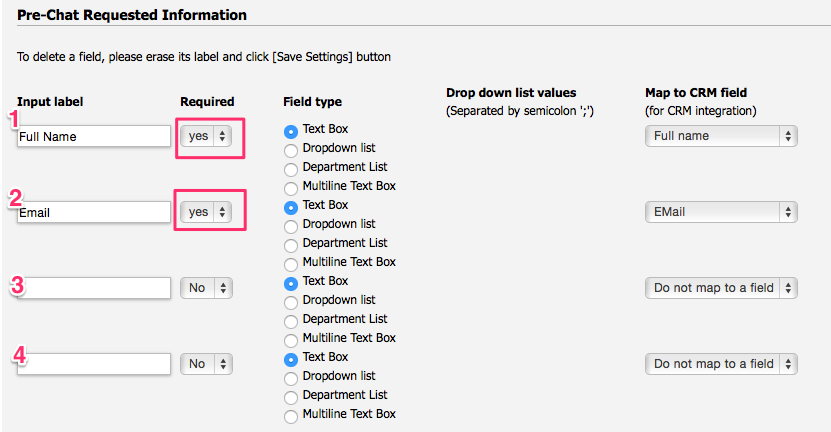LiveHelpNow help desk software collects a lot of information about your customers. The integration with MailChimp will allow for easy transfer of chatter information into your MailChimp account list for additional marketing, upsell and cross sell flow.
Please complete the following easy steps to integrate your LiveHelpNow live chat system with MailChimp’s list subscription service.
- Login to your LiveHelpNow account, select MailChimp in My account > Integration.
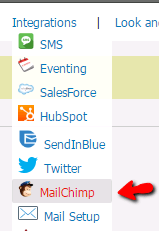
-
- Click “Authorize with Live” button to be redirected to MailChimp for authorization.
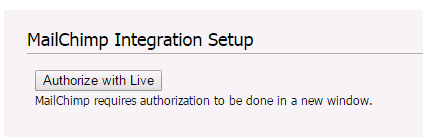
- Login to MailChimp and connect LiveHelpNow app.

Close the window after authorization is complete.
- Click “Refresh” button
- The MailChimp Integration customization screen will show. Simpy select “Enable MailChimp Integration”, select the list to push contacts to upon chat session commencing or offline message being submitted and you are all set!
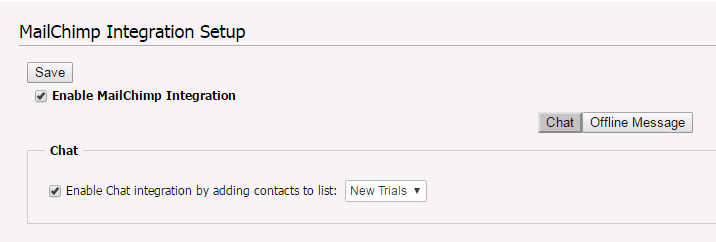
- For the integration to work correctly at least email must be collected on Pre chat window Admin Panel > Chat system > Customization > Pre-chat requirements
See more LiveHelpNow live chat system integrations
- Click “Authorize with Live” button to be redirected to MailChimp for authorization.