LiveHelpNow help desk software collects a lot of useful information about your customers. The integration with HubSpot will allow for easy transfer of live chat information into your HubSpot account for additional marketing, business analytics, upsell and cross sell flow.
Please complete the following easy steps to integrate your LiveHelpNow live chat user info into your HubSpot Contacts list.
- Login to your LiveHelpNow account, proceed to Admin Panel > Integrations > HubSpot.
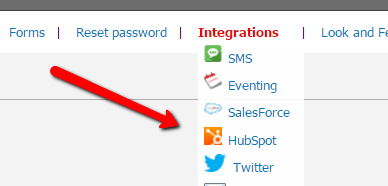
- Click “Authorize with Live” button to be redirected to HubSpot for authorization.
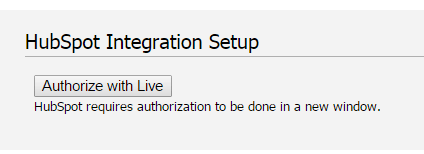
- Login to HubSpot, select the HubSpot account you would like to authorize with (if using multiple accounts). Close the window after authorization is complete.
- Click “Refresh” button
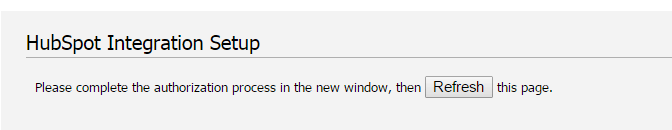
- The field mapping screen will show. Typically HubSpot requires Email, First and Last names provided for contacts. Chat transcript will be appended to the timeline of found or created contact automatically. Here’s what typical mapping for HubSpot integration would look like:
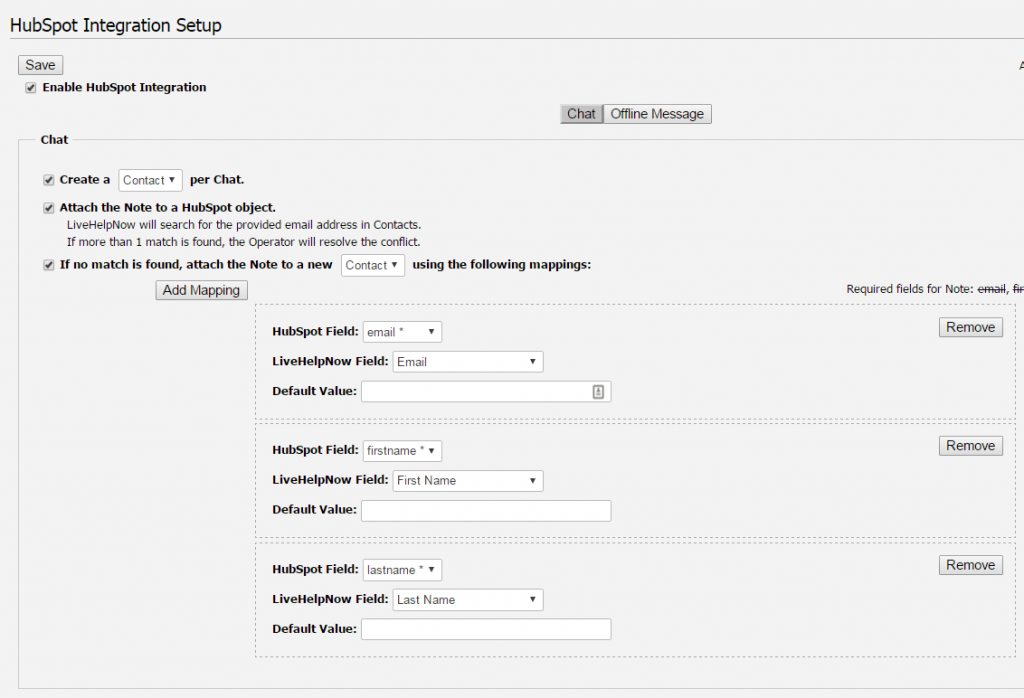
- For the integration to work correctly at least email must be collected on Pre chat window Admin Panel > Chat system > Customization > Pre-chat requirements
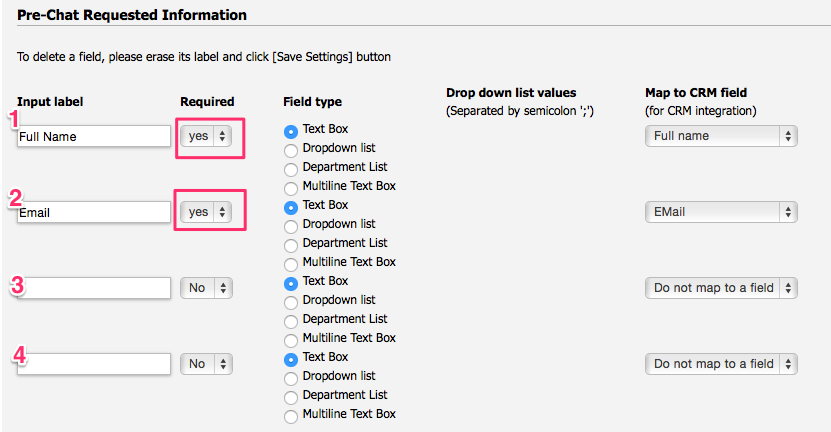
See more LiveHelpNow live chat system integrations




