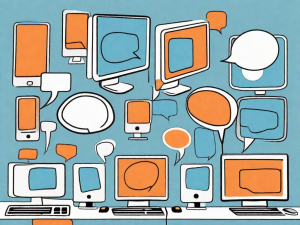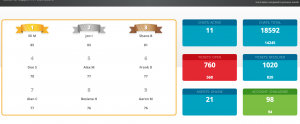Alright, folks! It’s storytime!
The year was 1878. In a laboratory in Menlo Park, New Jersey a very determined scientist and his staff set out to complete a project. The group’s goal was to create an incandescent lightbulb in “three to four months.” A year later, with more than three thousand experiments, they were still at a loss. Then finally, on October 22, 1879, the team presented ‘the perfect lightbulb” to the world. It stayed lit for half a day and cost $40,000 ($850,000 in today’s money.)
The scientist’s name, as you figured, was Thomas Alva Edison. When he talked about his groundbreaking invention and the time it took to complete, he had one thing to say: “I have not failed 10,000 times. I’ve successfully found 10,000 ways that will not work.”
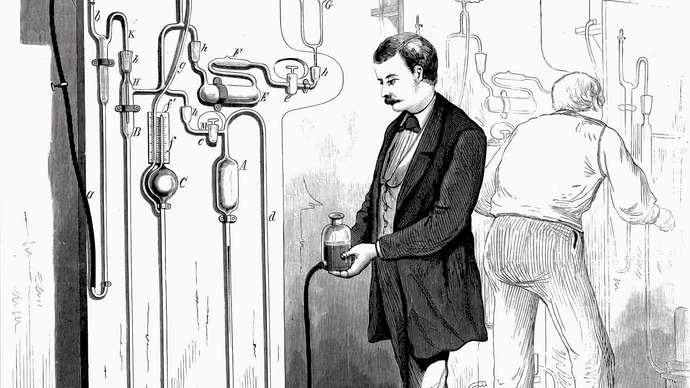 Men making Thomas Edison’s lightbulbs, illustration from Scientific American magazine, 1880. Source
Men making Thomas Edison’s lightbulbs, illustration from Scientific American magazine, 1880. Source
We’re not going to claim the genius of Thomas Edison. But we here at LiveHelpNow have a similar story. In December of 2020, we announced the upcoming revamp of our operator’s panel. Our development team has spent the majority of the time since then, working on the interface. We developed, and experimented, and tested, and tested. We found 10,000 things that did not work. And now, it’s finally ready!
And so today we announce the release of our brand new Agent Workspace. It’s beautiful, modern, and it shines like a lightbulb in the night. So, come on in, get cozy, and let’s take a tour.
Agent Experience to Fuel Customer Experience
As a B2B SaaS company, we mostly focus on our clients’ ability to better serve their customers. We design our software features to help agents deliver great customer experiences. At the same time, we realize that one cannot pour from an empty cup. After all, excellent customer experience starts with an excellent agent experience. Happy employees lead to happy customers. That is why we created our new Agent Workspace with agent experiences in mind.
First, of course, we took the overall look of the panel from the last decade to the current one. The new design is sleeker, simpler, and more modern. Here, take a look.
This is our current panel:
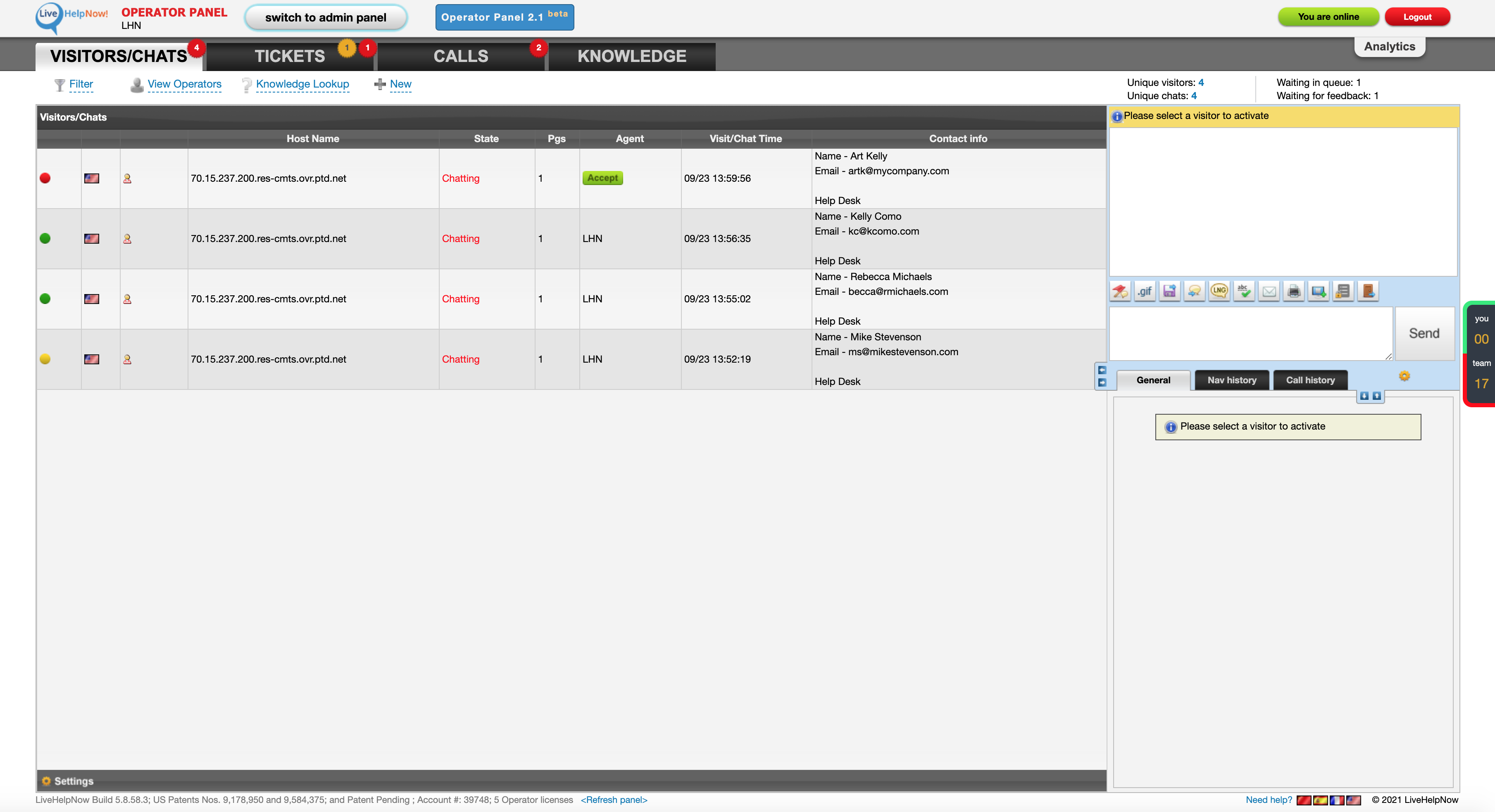
And this, as you can see, is our new, shiny, polished baby:
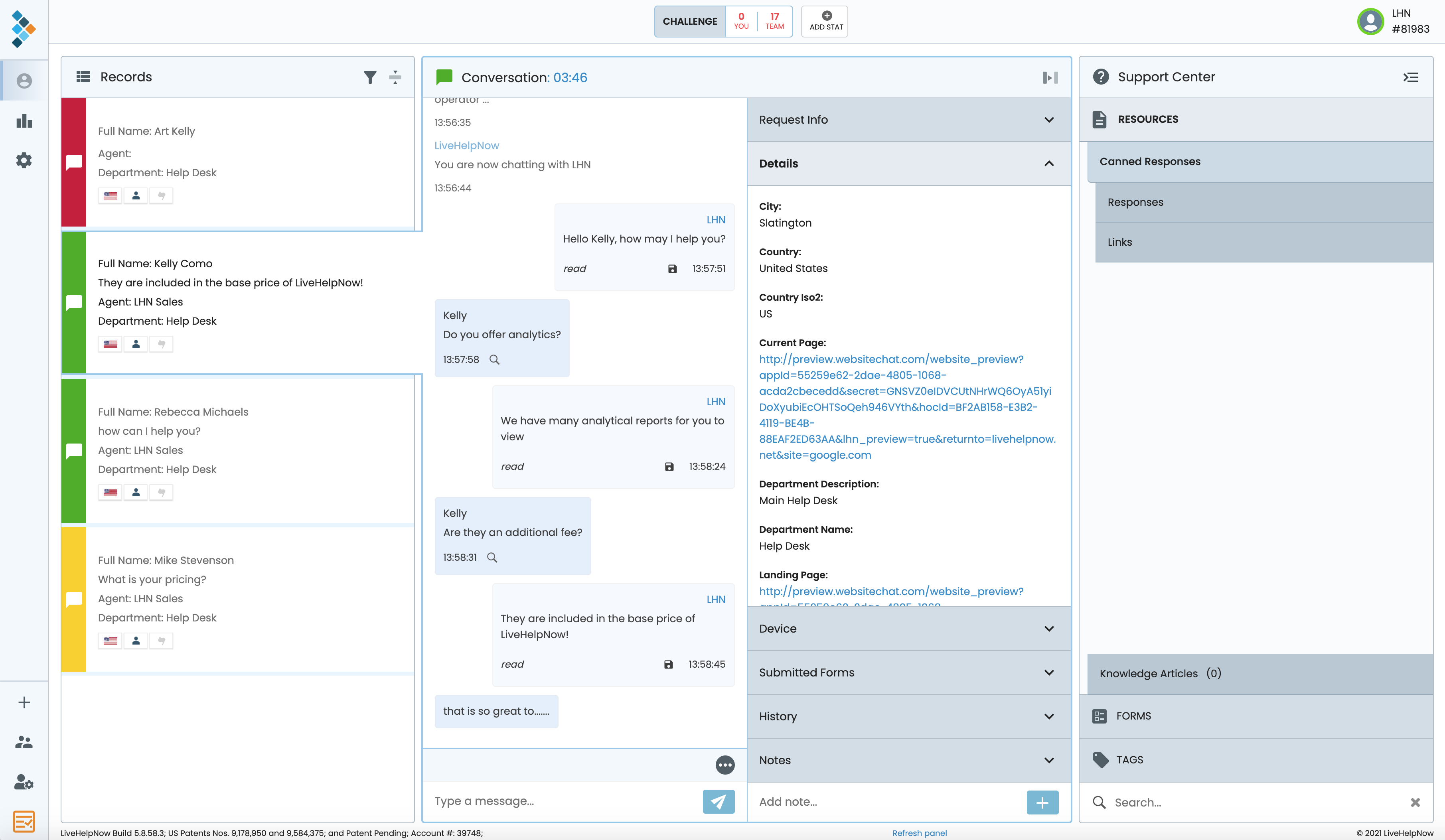
Not bad, right? Beyond the visual facelift, we enhanced and added new features to the new workspace
Records, Conversations, Details
In the new workplace, incoming, current, and past chats show up in the left-most column. Agents can view, filter, and choose to show more or fewer details for each conversation. They can also apply filters and change the settings of what information they see in their workspace. The color-coded TAGs identify the status of each chat that appears in an agent’s Workspace.
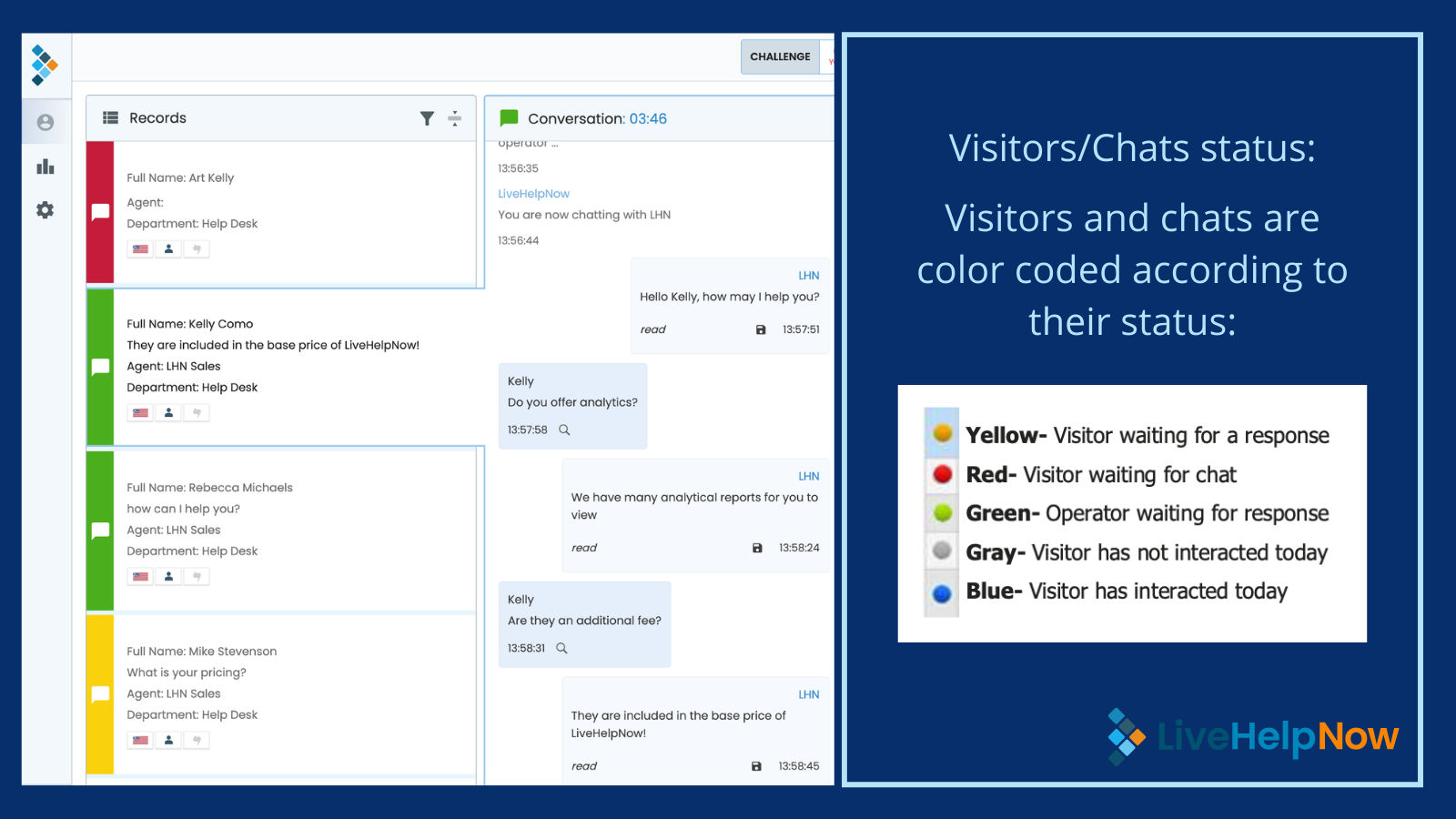
The middle columns can display further details about each visitor and customer chatting. Agents can see the pages customers landed on and explored, the device they are using, the forms they have submitted, and the history of all of the customers’ interactions.
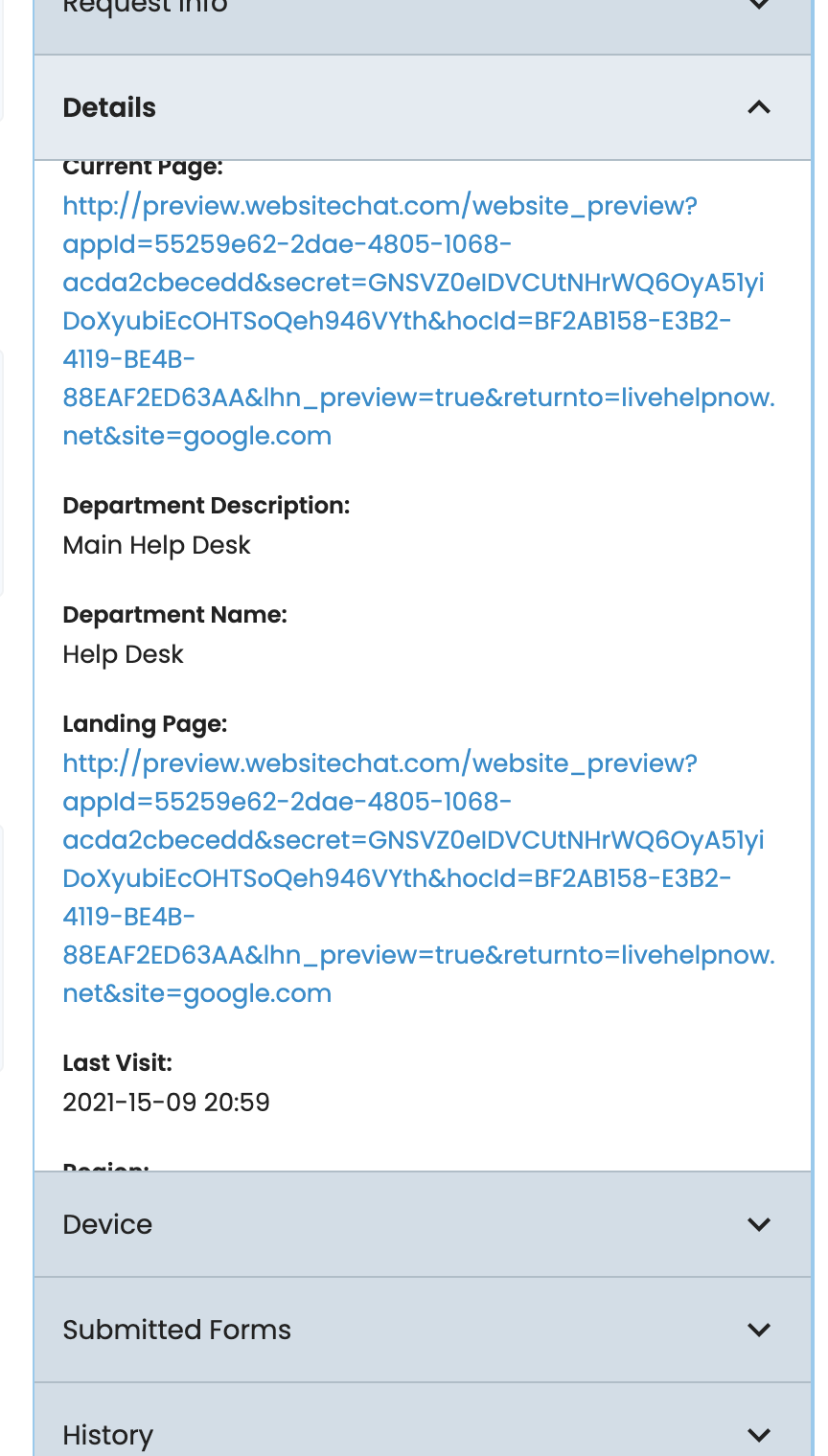
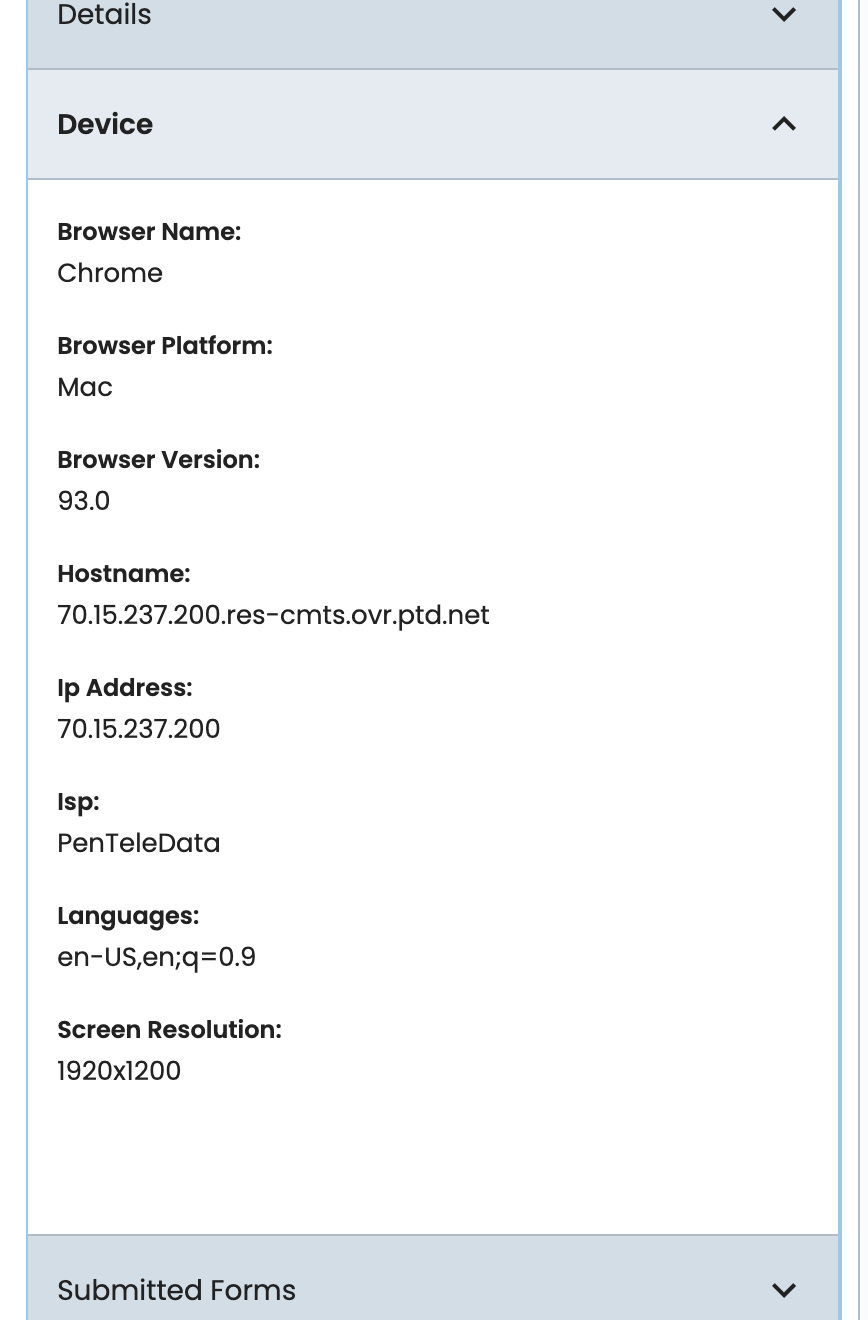
Agents can also make notes, which the system will store in the customer history section, along with each chat’s transcript.
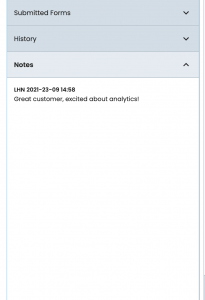
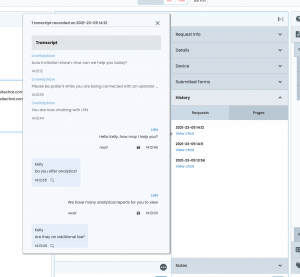
The right-most column in the Workspace gives agents access to essential tools – knowledge base articles, searchable canned responses, links, tags, and secure forms.
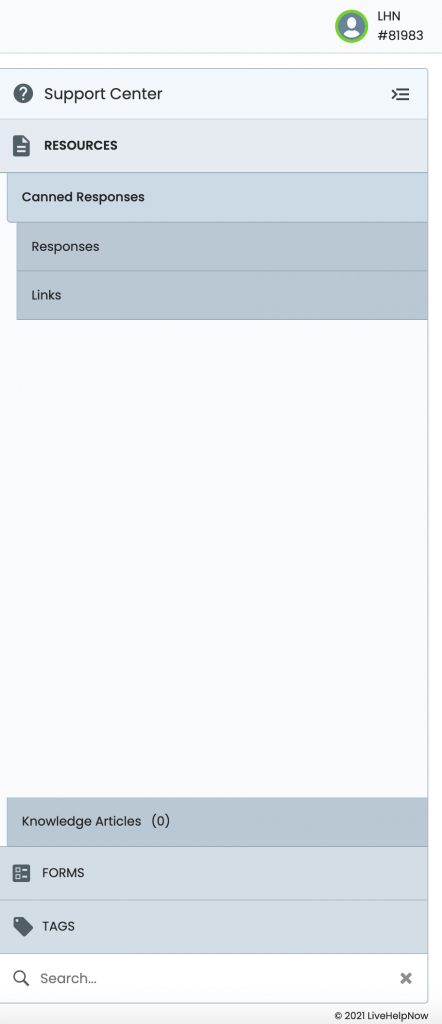
The best part is that operators can make their Agent Workspace their own! All the layouts are customizable. Agents can move, resize, reorganize, collapse, and open windows and boxes within the Agent Workspace. We think that such flexibility and personalization can significantly improve agent experience and, therefore, make the customer experience better, too.
Auto Chat Accept and Chat Tools
Busy agents need all the tools they can get to assist them in their customer service endeavors. We get that. That is why we implemented a variety of easy-to-access tools to improve the agent experience.
The auto-chat-accept feature allows agents to set up their preferences so that they can accept new, unassigned chats automatically.
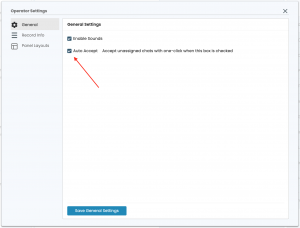
Agents can access other handy tools, such as spell check, real-time translation, GIFs, and others from the collapsible menu on the bottom of their conversation screen.
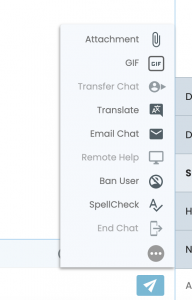
Do you ever wonder if a customer has seen the last message you sent? Our new notification system helps this issue. When an agent sends a message he or she can get sound and visual notifications. The system will mark messages “sent,” “delivered,” and “read.” This new feature gives agents the ability to understand the customer better and takes the guesswork out of the agent experience.
Sneak Peek Feature
Do you ever wish you could read your customers’ minds?
With our new Sneak Peek feature, agents are one step closer to being able to do just that. The function provides the ability to see what customers are writing before they submit their responses. This allows agents the opportunity to respond faster because they can start typing and retrieving information sooner. Additionally, this new feature can help agents better understand customer sentiment. If a customer types a somewhat angry message but then deletes it, an agent can come up with a successful strategy to appease the unhappy customer. Here is what the Sneak Peek feature looks like in action:
Saving to Canned Responses
The canned responses feature is a great tool that can help agents answer inquiries faster. After all, consumers expect speed of service. According to one study, 66% of consumers feel that valuing their time is the most important thing a company can do to provide them with a good online experience.
For example, one customer may have a complex, multifaceted issue to discuss. In contrast, a second customer waiting in the queue may just be looking for basic business information (i.e. address, store hours). Canned responses will allow an agent to fire off an address or business hours to the second customer without having to compromise time with the first customer.
In the past, account admins and operators created and added canned responses to a database. Our new “Save to Canned Response” feature allows agents to save current text they used in a conversation directly into the canned response database. They can save the response into a personal folder or submit it for approval. Once an admin approves the canned response, it is added to the main canned responses database for all operators to use. This way, operators can reuse the text they type for one customer for future reference in similar situations.
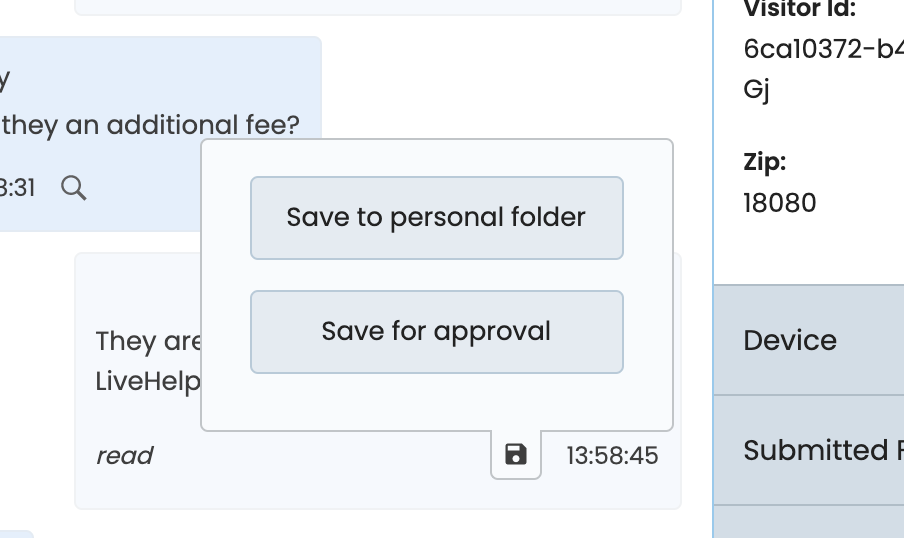
Agent Workplace Feedback Welcome
After Thomas Edison finally presented his incandescent lightbulb to the world, he did not just stop. He continued to work on the design, failing, learning, and improving his creation. We want to do the same. As we continue to test and improve our Agent Workspace, we encourage our most important critics, our users, agents, and admins, to give us more feedback on the functionality of the new workspace. At the left bottom of each Agent Workspace, you will find an orange feedback icon, “Tell Us What You Think.” Please do.
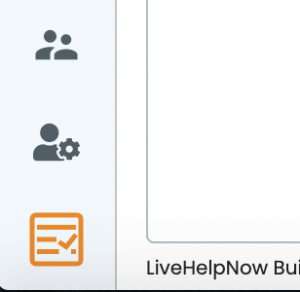
To learn more about the new Agent Workspace and see some of the features in action, check out the presentation from our Director of Customer Success, Annie Gray.
New Agent Workspace to Improve Agent Experience
Customer experience stems from agent experience. To deliver excellent customer service, agents must have accessible, easy-to-use, efficient tools at their disposal. With our new Agent Workspace, LiveHelpNow software users can truly shine in their efforts to make customers happy.
Just like Edison’s lightbulb. ????????????