Based on numerous user feedback the following updates were released:
- Significant improvement of chat speed in the operator console. Switching from chat to chat is now blazingly fast!
- New shortcuts.
F2 key – Accept unassigned chat
F3 key – Cycle through active chats
Tab key – while in an active chat while typing a message if response suggestion is suitable, hit Tab to populate the suggested canned response
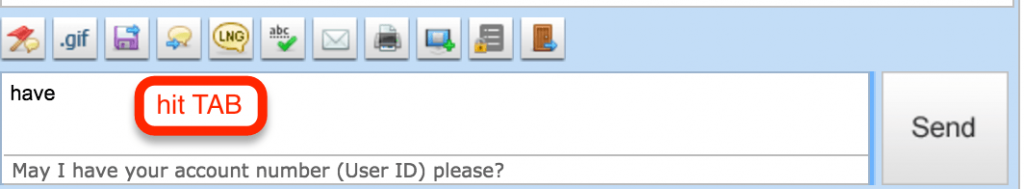
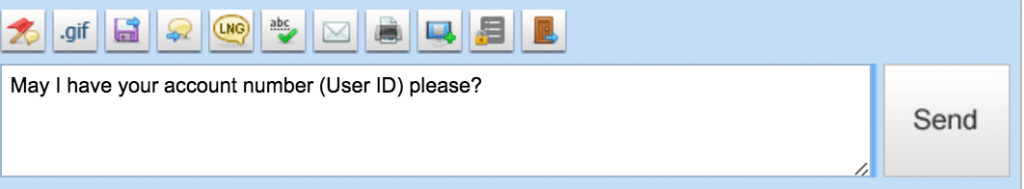
- Canned responses were relocated to Admin Panel > My account > Canned responses and may now be organized by folders. Folders may be given access permissions so only certain departments may have access. Extremely useful for supporting multiple brands, so agents assigned to Brand A see only canned content for Brand A!
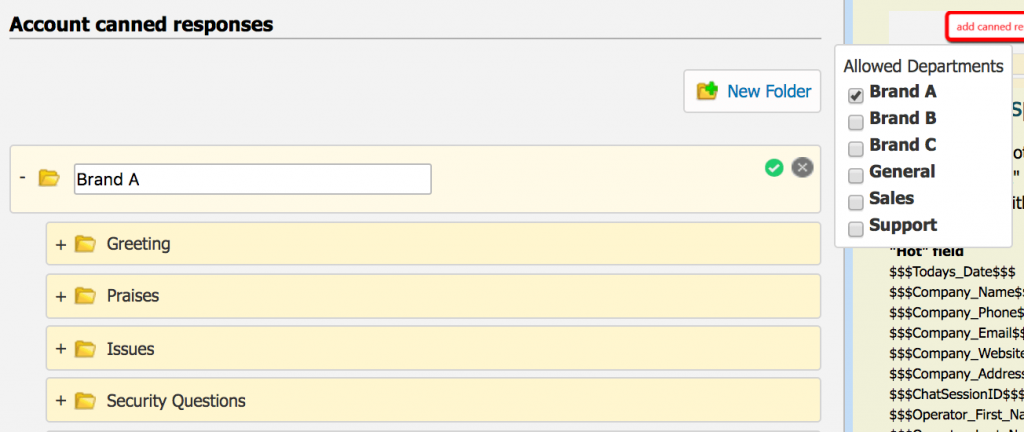
- Canned responses dialog now offers ability to be resized and docked within the operator panel, more intuitive display and search of canned responses and ability to send canned response directly to chat with a click of a mouse
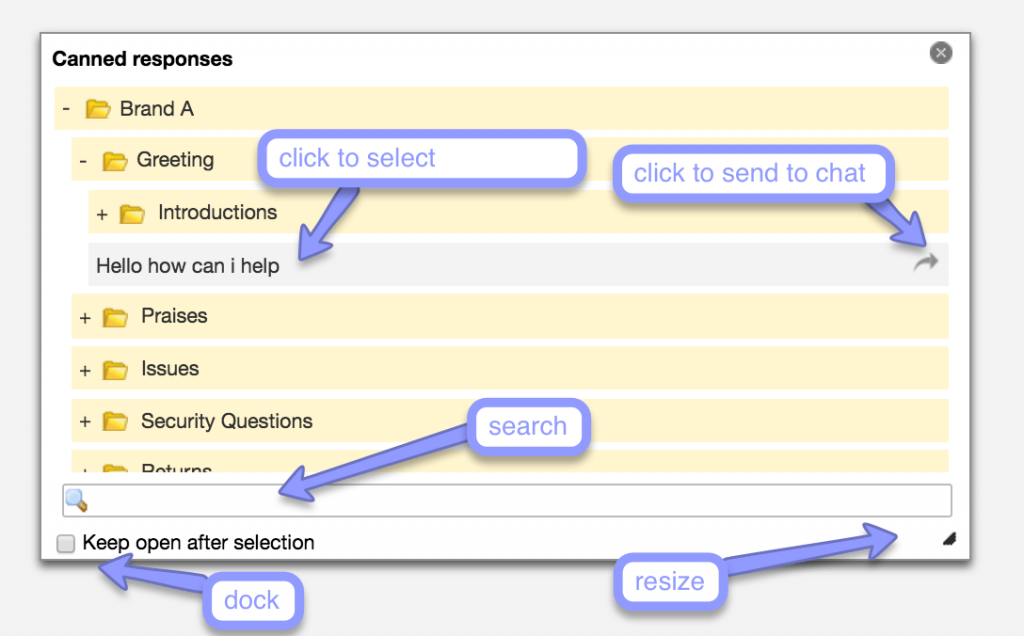
- Canned responses may be managed by all administrators as well as operators with “managed canned content” permission. Agents may also maintain personal canned response folders, this ability however may be disabled in operator permissions
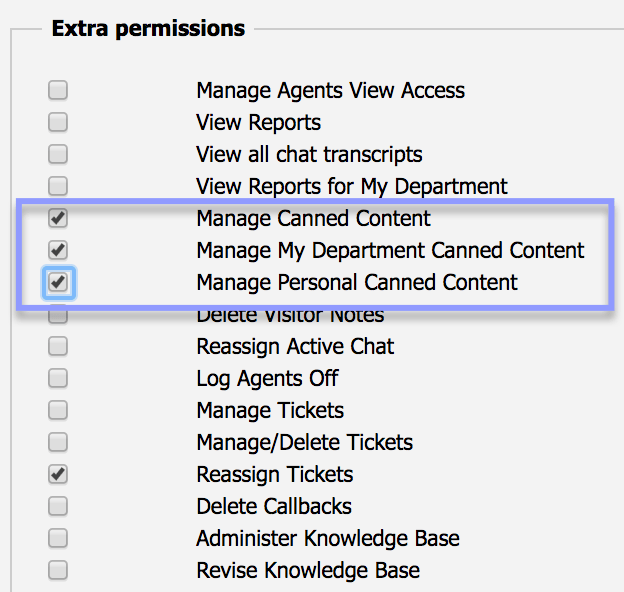
We hope you’ll enjoy these updates!
Team LiveHelpNow




