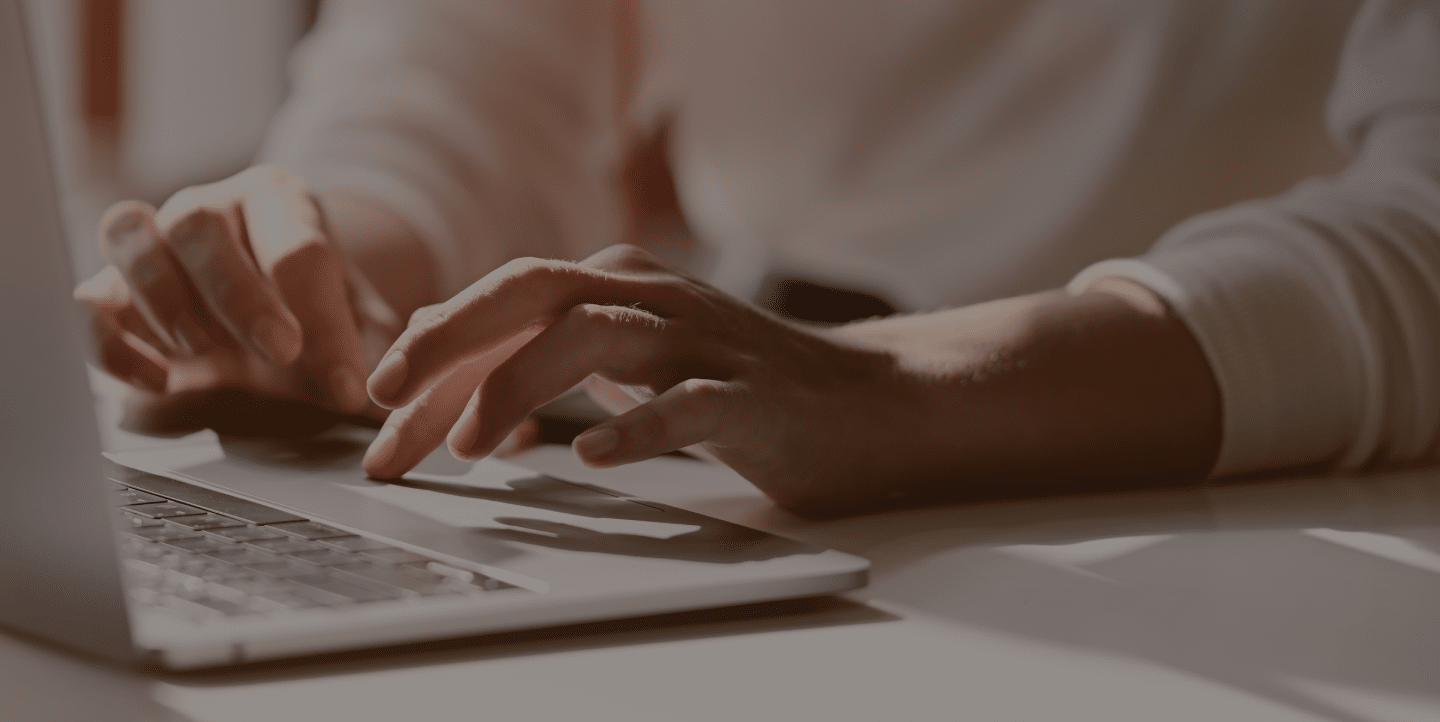Maybe site traffic has slowed, maybe you haven’t gotten a unique hit on your site since the 90’s, maybe your competitors have started prank calling you because your website is the laughing stock of the industry. Either way, if you are reading this—you may need help.
Whether you are looking to make a good site better or your site is crumbling at the foundation, this simple guide will give you a basic schematic for diagnosing a sucky website and fixing it quickly and efficiently. So, does YOUR website suck? Let’s find out.
- Let’s start at the beginning. What do you do? Does your company have a guiding mission statement? Whether you’re selling custom t-shirts or catering weddings, what your company does should be painfully apparent on your website. Starting at your home page and navigating through your site, your company’s mission and purpose should be clear for the user to understand. If you sell shoes, don’t litter your pages with pictures of kittens and landscapes- you’ll only detract from your company mission and confuse your audience.
- Once you’ve clearly indicated what it is that you do, identify your audience. Who are you trying to reach? It is essential that you identify your audience and cater to them accordingly. Don’t litter a site for an epileptic support group with a flashing background. Honestly, it looks ridiculous. Rather, build and edit your site with your client base in mind. Your site’s layout and content should be audience-friendly. Put yourself in their shoes, and go through your site and be sure that everything that you want to convey is being shown clearly. If you have a hard time with this, get a second opinion. Ask coworkers, family, or friends to spend some time on your site and use their feedback to improve it.
- Layout, layout, layout! Now onto some design aspects- What does your site look like? Is it easy to use or is it like navigating a maze in the dark? Is your site visually appealing or does it make your customers downright dizzy ? How you lay your site out is entirely niche dependent, and is highly subjective depending on what your business does and who you are targeting. Some say less is more, some say more is more. Unfortunately, there is no universally correct answer- you need to decide the most effective way to layout your site so that it is user-friendly and simple for customers to understand. Also, don’t neglect your homepage! They say you never get a second chance to make a first impression, and whoever they are, they are not joking. Your homepage is the first impression that a customer gets of your business, so dedicate adequate time and effort to designing a clean, professional looking homepage.
- So now your site looks good, but what’s on it? Remember, pretty pictures and flashy language will only get you so far—it’s your content that actually matters. Don’t make the mistake of thinking that your customers really care what you have to say; they are on your site for a reason, and that reason is to get your product or service, not your jokes or opinions. Get to the point, and don’t waste your customers’ time. Display essential information prominently and clearly, whether that information be contact info, a link to buy something, etc., make sure your customers don’t have to look for it.
- You’re not alone. Who are you competing with? No matter what you do, odds are, someone else is doing it too. Keeping tabs on your competition is essential, and it can help you improve your website. If your competitors clearly display their contact information and yours is hidden away at the end of a page somewhere, your customers are far more likely to just call up the competition. You should by no means steal another company’s ideas or plagiarize their design, but you should take note of any successful business practices and how to apply them to your own company.
- Are you customer-centric? At your first summer job when you were 16, no matter where you worked, you were probably told “the customer is always right.” Well, in the big-kid world of business, that still holds true. Your business should be centered around your customers and adequately meeting their needs. Integrating customer support software into your website will make your customers feel as though they can open up a direct line of communication with you. Whether this is done through a chat system, an email-to-ticket system, FAQ page, or callback system, ensure that your customers needs are being met 100% of the time.
- So you’re debating a bunch of changes to your website but aren’t sure how they are going to affect your site traffic. How do you test it? Well, lucky for you, Google offers a number of free services for businesses to better themselves. If you aren’t familiar with Google Analytics, it’s a powerful web-based tool for analyzing web traffic and for gaining statistical insight into your business. Among Google Analytics features is the option to test multiple versions of your website. Essentially, you create two versions of the same page, and you can adjust the granularity of the changes entirely. Change a few words or change the layout entirely—and Google will split web traffic between the two versions and then analyze the conversions from each site. It lets you test any changes you make to your site with real people before you make said changes permanent.
Now, maybe your site sucks, but as you can see it is easy to identify problem areas and change them. Additionally, modern analytics tools such as Google Analytics A/B Testing allow you to test different versions of your site, to determine whether or not your improvements are worthwhile.
The information highway is littered with sucky sites; stand out from the crowd by refocusing your website to reflect your company mission and your customers’ needs. Put away the flashy .gifs and irrelevant information and ensure that your website is an accurate representation of and portal to your business. Still feeling uncertain? Webpagesthatsuck.com diagnoses many common site design flaws.