A couple of days ago, I was catching up with a former colleague who is now a business owner that runs a growing team. They said something that stuck with me: “I feel like my workday is one giant juggling act. Deadlines, tasks, follow-ups—everything’s a mess. Isn’t there a way to make this less overwhelming?”
My quick answer? “You need workflow management software.”
But the more detailed response? Let me walk you through why it works.

What is Workflow Management Software?
Picture this: instead of feeling like you’re drowning in emails, sticky notes, and to-do lists, you have a single, organized system that keeps everything in check. That’s what workflow management software does. It’s like having a personal assistant that never drops the ball.
When I first worked for LiveHelpNow, I thought, “Do we really need another piece of software?” But when I learn more about it, it felt like putting on noise-canceling headphones in a loud room. Everything can become manageable, focused, and—dare I say—enjoyable.
Why Businesses Need Workflow Management Tools
Here’s the reality: we don’t always notice the little inefficiencies that eat away at our day until we find a way to fix them. Studies show that businesses can save up to 77% of the time spent on repetitive tasks by automating workflows. That’s a massive productivity boost.
My former boss, who runs a marketing agency, shared his experience with me:
“When we implemented a workflow management platform integrated with SQL databases, it changed everything. No more late-night emails asking who’s responsible for what. The software kept everything in line, and we were able to focus on delivering results for our clients.”
This story isn’t unique. Research shows that 90% of knowledge workers report job improvements thanks to automation, and 66% have seen their productivity soar. It’s a no-brainer. All in all, many companies also adopt structured approaches like EOS software to systematize processes, increase accountability, and ensure teams stay aligned on their priorities.
Features That Make Workflow Management Software Essential
Not all workflow tools are created equal. Here’s what separates the great ones from the “meh” options:
- Task Assignment and Tracking: Say goodbye to the chaos of forgotten responsibilities.
- Automation: From email reminders to approval workflows, automation saves time and reduces headaches.
- Customizable Workflows: Every business is unique—your tools should reflect that.
- Integration with Existing Systems: Whether it’s your CRM or project management platform, seamless integration makes life easier. Leveraging capacity planning software can further enhance efficiency by ensuring resources are allocated effectively to meet project demands.
- Analytics and Reporting: Want to know where your team is crushing it or where delays happen? Good software tells you.
In addition to these features, staying connected across teams and time zones is crucial for maintaining efficiency. If your business requires you to travel frequently, especially across different European countries, using an eSIM Europe can help streamline communication, ensuring you’re always accessible for approvals, task tracking, or team updates—no matter where you are.
I remember using analytics for the first time. It highlighted one bottleneck that had been dragging out projects for weeks. Fixing it was simple, but the difference? Huge.
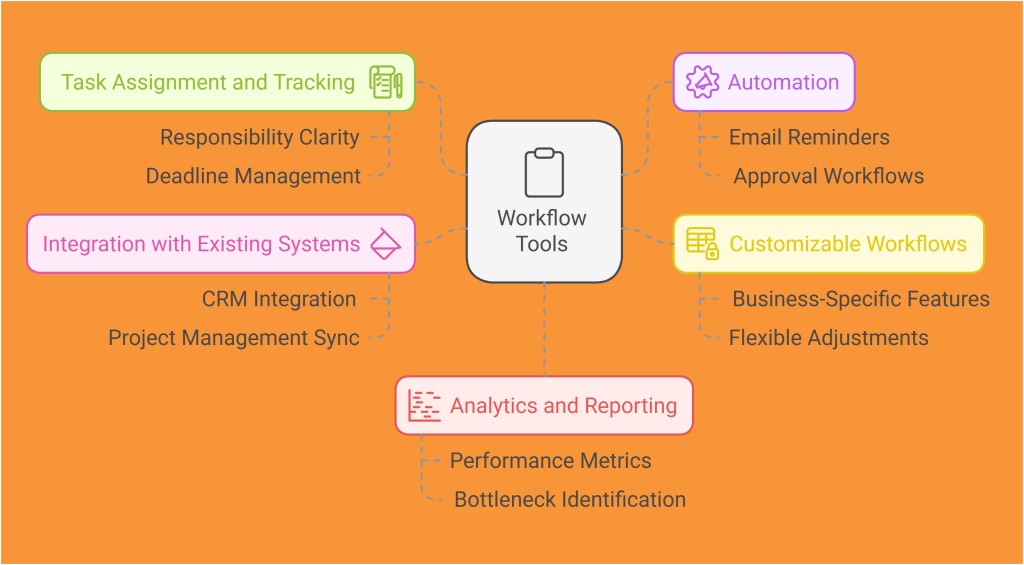
Real-Life Success Stories
How does workflow management software actually help businesses? Here are a few standout examples:
- One education supply company faced an overwhelming surge in email volume during the pandemic. By adopting a ticket management system, they streamlined communication, saving significant labor costs and reducing response times. The system’s tagging and organizational features allowed the team to categorize and prioritize emails efficiently.
- A health and wellness brand saw a 137% increase in chat volume over a single year. Leveraging workflow tools, they improved their response times, integrated multilingual support, and maintained award-winning customer service despite the growing demand. Their chat response time dropped to just 30 seconds, which greatly enhanced customer satisfaction.
- A global manufacturer of specialty woven products revamped their customer support by incorporating live chat and ticketing solutions. With tools like canned responses and efficient inquiry management, they minimized inbound calls and maximized customer interactions. This not only improved customer satisfaction but also streamlined their sales pipeline.
Choosing the Right Workflow Management Platform
Finding the best workflow management software can feel overwhelming, but it doesn’t have to be. Here’s my advice: don’t try to find the “perfect” tool. Look for one that solves your biggest pain point.
Here are some options to consider:
- LiveHelpNow: A great choice if you need a tool that integrates with customer support systems.
- Trello: Simple, visual, and perfect for smaller teams.
- Asana: Advanced features for tackling complex projects.
- Monday.com: Highly customizable and scalable for any business size.
Each has its strengths. It’s about finding what fits your workflow best.
The Future of Workflow Management Solutions
Workflow management tools are evolving, and it’s exciting to see where they’re headed. AI and machine learning are starting to play a big role. Gartner predicts that the hyperautomation software market will hit $1.04 trillion by 2026.
One trend I’m particularly excited about? Predictive workflows. Imagine a tool that doesn’t just track your tasks but suggests the best ways to complete them. That’s the future we’re heading toward.
Key Takeaways
- Workflow management software organizes the chaos and boosts productivity.
- The best tools offer features like automation, customization, and integration.
- Research shows these tools save time, reduce errors, and make teams more efficient.
- Staying competitive means adopting these solutions sooner rather than later.
Conclusion
Here’s the bottom line: workflow management software isn’t just about making your life easier—it’s about unlocking your team’s potential. Whether you’re running a small business or managing a large team, these tools help you work smarter, not harder.
Still skeptical? Try one for yourself. Start your 30-Day Free Trial with LiveHelpNow. Play around, see how it fits, and watch the magic happen. You might just wonder how you ever managed without it.




