We would like to tell you about the recent LiveHelpNow Live Chat System update carrying two worth noticing features.
Ability to end chat with a time delay.
Imagine a chat session where the last message from a customer service agent was “Thank you for chatting with us today, let us know if you need further help with your order!” to which no response is provided by a customer. Before today’s feature update, agent would have two choices.
1 – to wait for the chat session to timeout and terminate per chat window settings (usually 10 minutes).
2 – to terminate the chat manually and immediately.
With the introduction of time delayed chat termination, agents are now able to terminate chats after 30 seconds, 1 minute, 2 minutes, 3 minutes or 5 minutes and only if no further communication occurs. Should new messages arrive from the customer or the agent assigned to the chat session, the terminate timer will be automatically aborted:
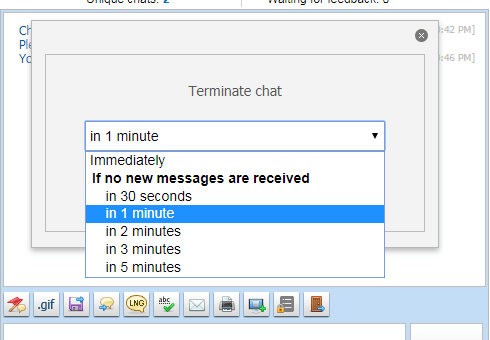
Would it also be nice to send an automated message if a customer who is already chatting with an agent forced to wait for a reply?
- Customer is waiting in chat to be accepted for 2 minutes. This message for example could be “Our agents are on chat with other clients. Someone will be with you shortly.”
- Customer is waiting in chat to be accepted for 5 minutes. This message for example could be “Very sorry for the wait, the next representative will be with you shortly.”
- Customer is waiting in chat to be accepted for 8 minutes. This message for example could be “We apologize for the delay, if you would prefer to leave a message please submit a ticket here: http://url_to_livehelpnow_ticket_submission”
- Chat is idle for 2 minutes. This message for example could be “Thank you for your patience! Just wanted to mention that I am still here with you.”
- Chat is idle for 5 minutes. This message for example could be “Thank you for your patience! Just wanted to mention that our customer service phone number is *number*”
- Chat is idle for 8 minutes. This message for example could be “Thank you for holding and your patience! Just wanted to mention that right now we’re offering a discount on *promotion* if you’re interested in taking advantage of that deal.”

Happy chatting!
LiveHelpNow Crew




