Remote work has changed how businesses and employees operate. Many now value the freedom to work from anywhere. But remote work needs more than just a good internet connection. Software as a Service (SaaS) tools make this possible. They help teams stay connected across different locations and time zones. These tools keep teams productive, no matter where they are.

The Magic of Cloud-Based Access
SaaS tools live in the cloud, making them easy to access. Your team can reach documents, dashboards, and data from anywhere with internet. There’s no need to be in the office to get work done. SaaS tools keep everyone connected, ensuring smooth workflows.
These tools also improve collaboration across time zones. For instance, leveraging cloud phone systems ensures seamless communication, allowing a team member in New York to update a project while a colleague in Manila can provide real-time feedback. This accessibility not only boosts productivity but also strengthens team connectivity.
In 2023, Gartner reported that 85% of companies use cloud technology. SaaS tools are the most popular, showing their importance in modern business.
Staying Connected with Collaboration Tools
When your team isn’t in the same office, staying connected can be hard. But the right SaaS tools make it easier. Platforms like Slack, Trello, and Asana help teams stay aligned from afar. These tools let you chat, assign tasks, share files, and brainstorm in one place. It’s like a virtual office where anyone can contribute anytime. With a reliable internet connection and access to global unlimited data, team members can collaborate without worrying about connectivity limits, no matter where they are.
These platforms also integrate with tools like Google Workspace and Microsoft 365. This means you can access emails, documents, and calendars directly.
These platforms also integrate with tools like Google Workspace and Microsoft 365. For teams managing distributed devices, a well-structured remote device management guide or a reliable remote equipment management tool can ensure seamless integration and efficient workflows.
As hybrid work grows, companies rely more on these tools. McKinsey found that using them well boosts productivity by 20-25%. This shows their importance in remote work.
Real-Time Communication is Key
Communication holds any team together, and it’s even more crucial with remote work. SaaS tools make staying in touch easy. Video conferencing platforms like Zoom or Microsoft Teams let you jump into virtual meetings anytime. Whether you need a face-to-face discussion or a quick business group chat, these tools have you covered. During these sessions, it’s easy to miss an important note while focusing on the conversation. A note taker can document key details and help keep track of what’s discussed. Adding an AI note taker for Teams can make meetings even more effective by automatically capturing and organizing key discussion points.
Real-time communication tools also enable fast decision-making. Whether resolving customer issues or adjusting project timelines, these tools ensure quick actions without delays.
In global events like the 2024 Paris Olympics, companies can use real-time tools to engage with international clients. This helps them respond quickly and stay competitive in fast-moving industries.
The Power of Integration
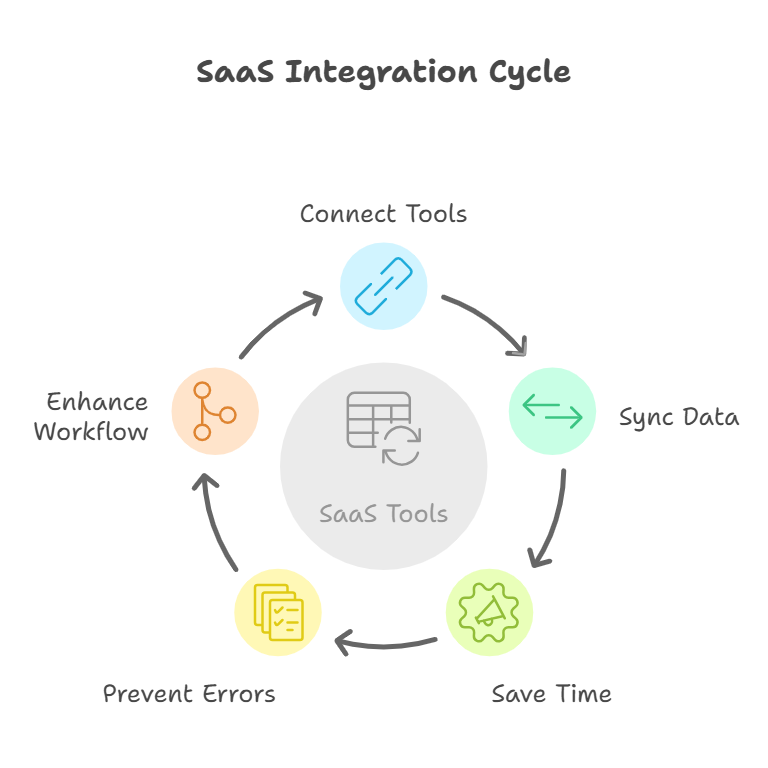
One of the best things about SaaS tools is their ability to integrate with other tools. Most platforms sync with tools you already use. For example, your project management software can connect with your email and calendar, updating deadlines and meetings automatically. This saves time and prevents things from falling through the cracks. It creates a smooth, connected workflow that makes life easier for everyone.
Integration is especially useful for customer service teams using platforms like LiveHelpNow. Syncing with CRM systems keeps customer data up-to-date, improving service quality and enabling personalized interactions. This boosts customer satisfaction.
Keeping Everything Secure
When working remotely, security is key. You access company data from many locations, not just the office. Most SaaS tools offer strong security features. They encrypt data, provide secure logins, and follow rules like GDPR. This keeps your team’s work and data safe.
Many tools now offer security posture management and other advanced security features. AI-driven threat detection identifies and stops risks in real-time. This proactive approach is crucial in remote work, where risks are harder to track.
Cyber threats are rising, so companies focus on security when choosing SaaS tools. A 2024 report by Cybersecurity Ventures predicts global cybersecurity spending will reach $300 billion by 2025. This shows the growing need for strong security.
Flexibility and Scalability for Growing Teams
SaaS tools offer flexibility. Whether your team is small or large, they scale to fit your needs. Being cloud-based, you don’t worry about updates or server space. It’s all managed for you, so you can focus on work.
This scalability is great for startups and growing businesses. As your team grows, you easily add users and features without big IT investments. SaaS tools also allow custom features to fit your needs. To support this growth effectively, purchase order management software streamlines procurement processes and adapts to the evolving size and needs of your team, helping maintain efficiency at every stage.
Statista reports that the global SaaS market will grow by 19.28% yearly. This growth highlights the need for flexible SaaS tools that can adapt to business changes.
Trending Now
In his article, Job van der Voort, CEO of Remote, explains how emerging technologies are transforming remote work. Cloud computing, AI, virtual reality, and advanced project management tools improve communication, collaboration, and productivity for remote teams. These innovations simplify work processes while enhancing employee well-being, security, and flexibility. They help organizations build trust and transparency within their remote workforce, making remote work the new standard for many companies.
Tips for Getting the Most Out of SaaS Tools
If you want to maximize SaaS tools for your remote team, here are a few tips to keep in mind:
- Choose the Right Tools: Think about what your team needs most. Is it better communication, streamlined project management, or something else? Using an employee involvement questionnaire can help identify your team’s priorities and ensure you pick tools that address those needs directly.
- Onboard Your Team: Make sure everyone knows how to use the tools effectively. Training goes a long way in making sure everyone is comfortable and getting the most out of the technology.
- Keep It Simple: Don’t overwhelm your team with too many tools. Stick to the essentials, and make sure the tools you choose integrate well with each other.
Regularly review your tools. As your business changes, you may need to update or replace them to meet new versions. Regularly review the tools you use. As your business grows, you may need to update or replace tools to keep meeting your team’s needs. If your business needs more efficient subscription management, you can implement SaaS billing software to automate invoicing, track recurring payments, and simplify financial workflows.
Looking Ahead
As remote work grows, so do SaaS tools. New features like AI insights and advanced analytics help teams work smarter. The future of work is remote, and with the right tools, it looks bright.
Technologies like blockchain and quantum computing will improve SaaS tools. Incorporating these into your SaaS development strategy will future-proof your applications. These innovations bring stronger security, faster processing, and better data analysis. SaaS tools will become essential for future workplaces. Staying updated on these changes is crucial. Adopting new technologies ensures your team has the best tools for success in a remote world.
Conclusion
In a world where remote work is becoming the norm, SaaS tools are the unsung heroes. They keep teams connected, productive, and secure. Whether you’re collaborating, communicating, or ensuring smooth operations, these tools support you. If you’re part of a remote team, embrace SaaS now. It can simplify your work, no matter where you are.
Ready to Take the Next Step?
If you’re looking for a SaaS solution that can help your remote team thrive, why not give LiveHelpNow a try? Sign up for a 30-day free trial today and see how these tools can transform the way your team works. Your remote work experience is about to get a whole lot easier!




