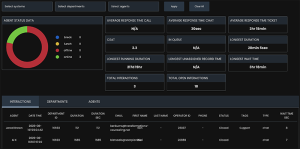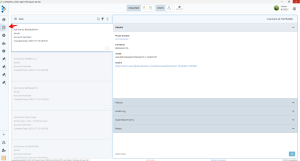LiveHelpNow Launches Conversion Tracking for Your Live Chat Sessions and Support Tickets
The best part of tracking anything is when you finally catch it. As our company cat can tell you, that’s a great moment.

With Conversion Tracking from LiveHelpNow, you can be a happy tracker, too. Conversion Tracking is our latest innovation. When you spend money on marketing or advertising, you want to know your ROI, right? LiveHelpNow will provide you with data that shows exactly what happens to leads and customers after they participate in a live chat session or an email exchange with your agents.
The only fluff around here is cat fur
While we like hyping up our product as much as anyone else, there’s no fluff here. You need to understand where your money—and your customer service—is going. LiveHelpNow is an affordable, full-featured, Help Desk platform that, among many other things, focuses on key analytics. Our LiveHelpNow Challenge will help you understand your service metrics in real-time, and our Conversion Tracking tool will show you the outcomes of interactions with your chat agents.
Conversion Tracking enables you to evaluate how well your website performs. It will log visitors completed action items such as orders, trial sign ups, registrations, watched videos, and more. You can run conversion reports to spot trends and grab feedback that will help you tweak your CSR scripts or your agents’ approach. You’ll also get reports on any visitor who completed a defined event on your website as well as information on which agent helped with the conversion!
Are your leads heading to the product floor, or moving to checkout? Or are they making a beeline for the door? Now you can run reports that illustrate which chat agents are converting your leads into customers.
Don’t wait to track your conversions
Sound good? Of course it does. Don’t guess about the return on your help desk operations investment. If you are already using LiveHelpNow, start tracking Live Chat and Support Ticket conversions right away. If you are not yet a LiveHelpNow user, here is your chance to try out all our features, including Conversion Tracking, during a free 30-day trial.
Setup
To setup conversions, please head to Admin Panel -> My account -> Conversions
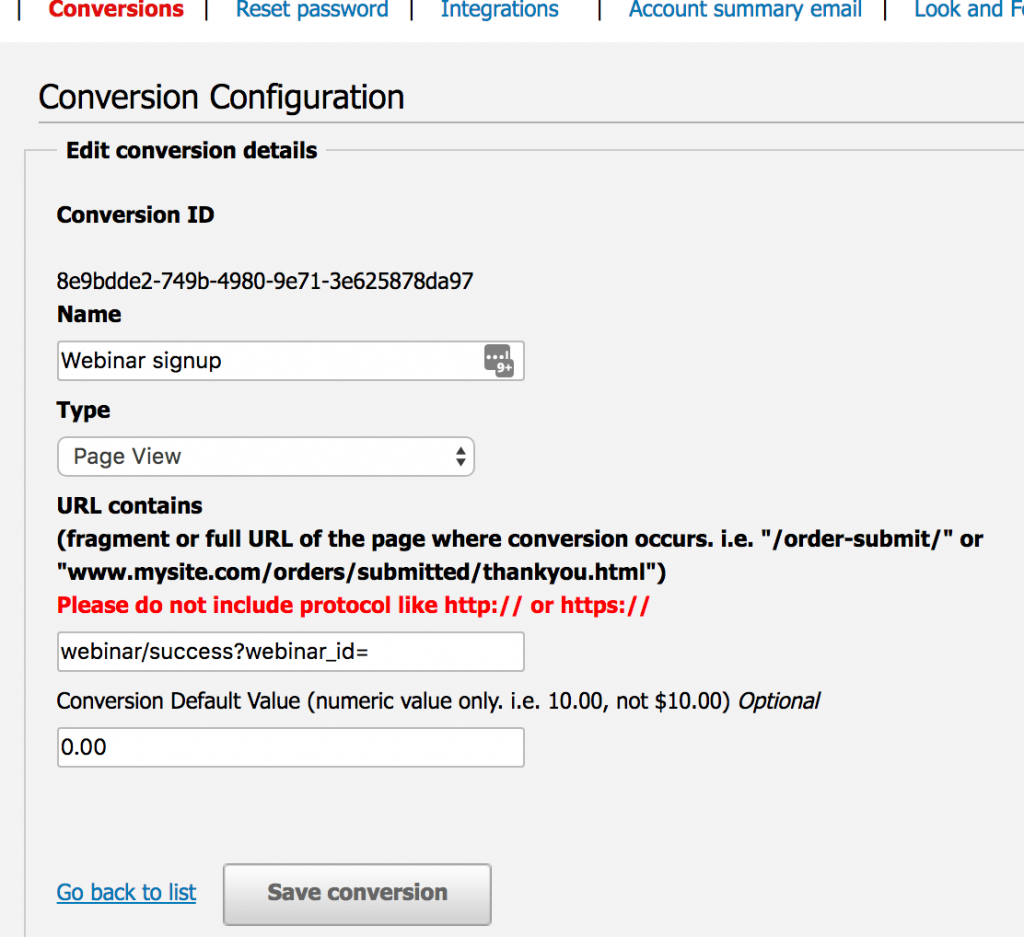
There are 4 types of conversions you may choose from:
- Page View – When a visitor views a specific page like an order “thank you” page. For example, if your order thank you page is https://www.company.com/order/thank_you/ you may enter just a fragment into the “URL contains” field such as /order/thank_you
- Derived From Page (JS Var) – Advanced users only. If your web page has a defined JavaScript variable containing conversion value, as soon as such variable is detected on the specified page, the conversion will be automatically recorded within your LiveHelpNow account and attributed to an agent who has interacted with the customer. Conversion Default value is used if the variable detected did not contain valid currency/numeric value.
- Derived From Page (HTML Element) – Advanced users only. If your web page has an HTML element containing conversion value, as soon as such element is detected being not empty on the specified page, the conversion will be automatically recorded within your LiveHelpNow account and attributed to an agent who has interacted with the customer. Conversion Default value is used if the HTML element detected did not contain valid currency/numeric value.
- Derived From Page (RegEx) – Advanced users only. If you know that your conversion value resides between “Order Total: ” and “</div>” within the HTML source of the order page, you may use the following RegEx in the conversion value selector
Order Total: (.*?)</div>
Please note that the derived value is defined by RegEx in (.?) fragment. So if order total is displayed on the page as “<div>Order Total: $42.00</div>” then $42.00 will be extracted and recorded with conversion. You may also specify your RegEx options such as g,i,m (global match, case-insensitive, multiline matching)
- Manual push – If you would like to manually push a conversion, please simply call this JS function within your web page whenever conversion occurs:
lhnJsSdk.track_conversion( ConversionID,ConversionValue );
Replace ConversionID and ConversionValue with actual ID and Value of the conversion. ConversionID is provided on the conversion setup page:
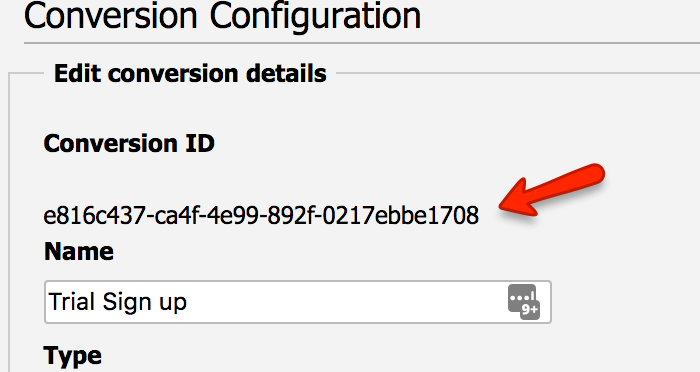
Reporting
This is the best part!
Conversion report may be found in Analytics->Executive->Conversions
Totals per conversion, conversions by day and conversions by agents are reported on. You may also select individual conversions or agents to see a detailed view for each. Finally, selecting multiple conversions on the report will show customers who converted for all of the selected conversions!
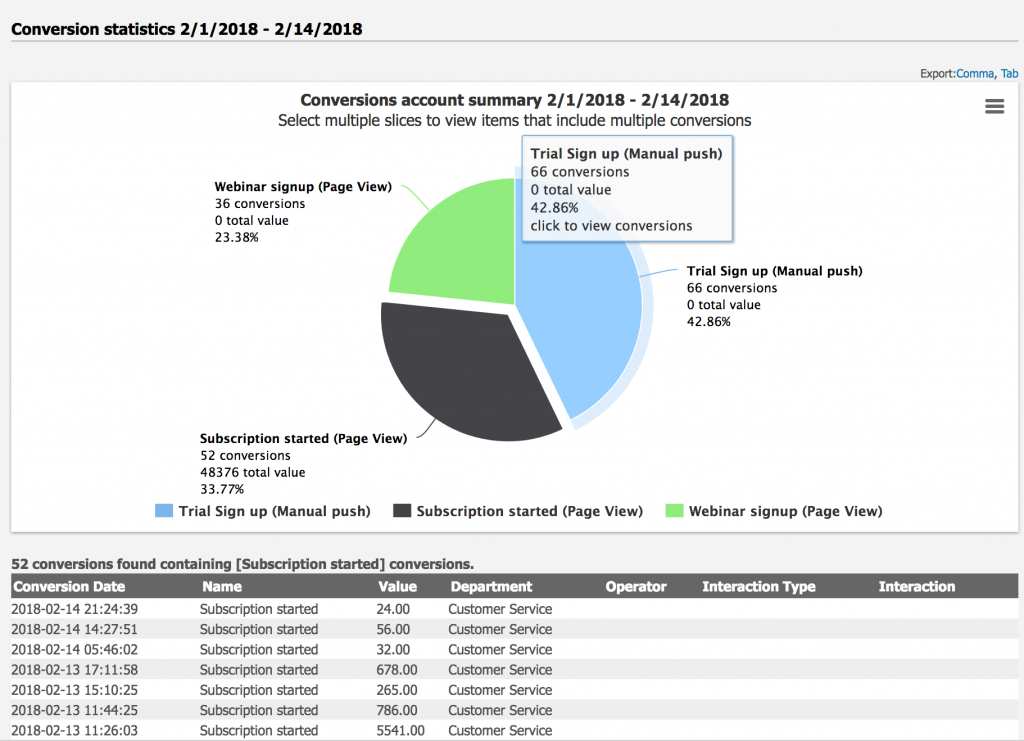
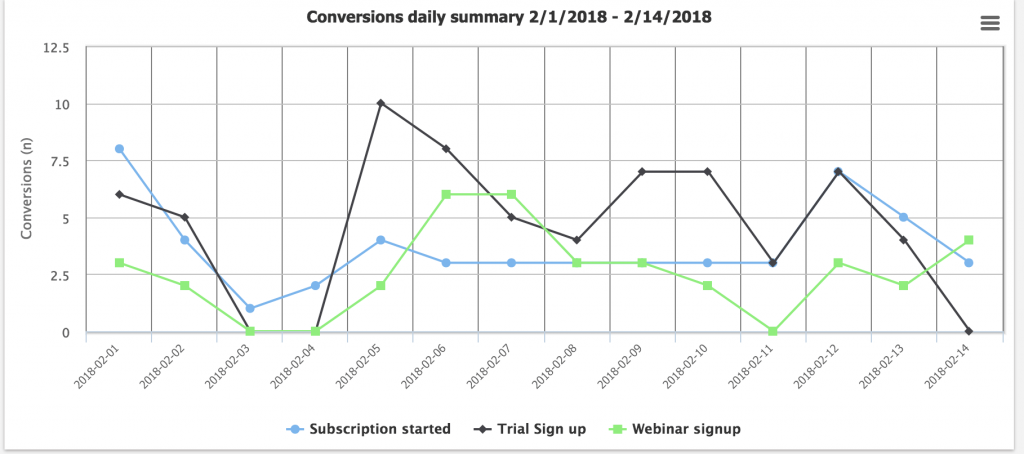
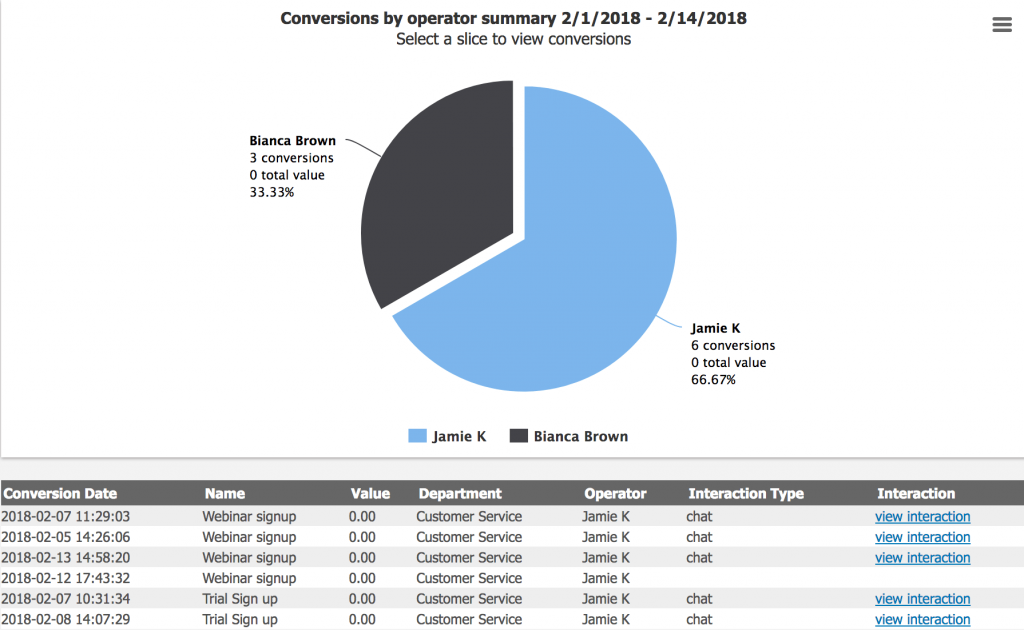
Live chat and email support puts a support network in place for your prospects. Now, you can use Conversion Tracking to find out how and where your leads are converting after a chat or a responded support email.
Don’t wait to begin your hunt for greater success. Try LiveHelpNow today.